注釈
Go to the end をクリックすると完全なサンプルコードをダウンロードできます.
グリフを使ったムービーの保存#
glyph() と pyvista.Sphere() を使用してグリフを生成し,アニメーションGIFを作成します.
from __future__ import annotations
import numpy as np
import pyvista as pv
球体グリフの作成#
x = np.arange(-10, 10, 1, dtype=float)
y = np.arange(-10, 10, 1, dtype=float)
x, y = np.meshgrid(x, y)
r = np.sqrt(x**2 + y**2)
z = (np.sin(r) + 1) / 2
# Create and structured surface
grid = pv.StructuredGrid(x, y, z)
grid.point_data['size'] = z.ravel()
# generate glyphs with varying size
sphere = pv.Sphere()
spheres = grid.glyph(scale='size', geom=sphere, orient=False)
spheres.plot(show_scalar_bar=False)
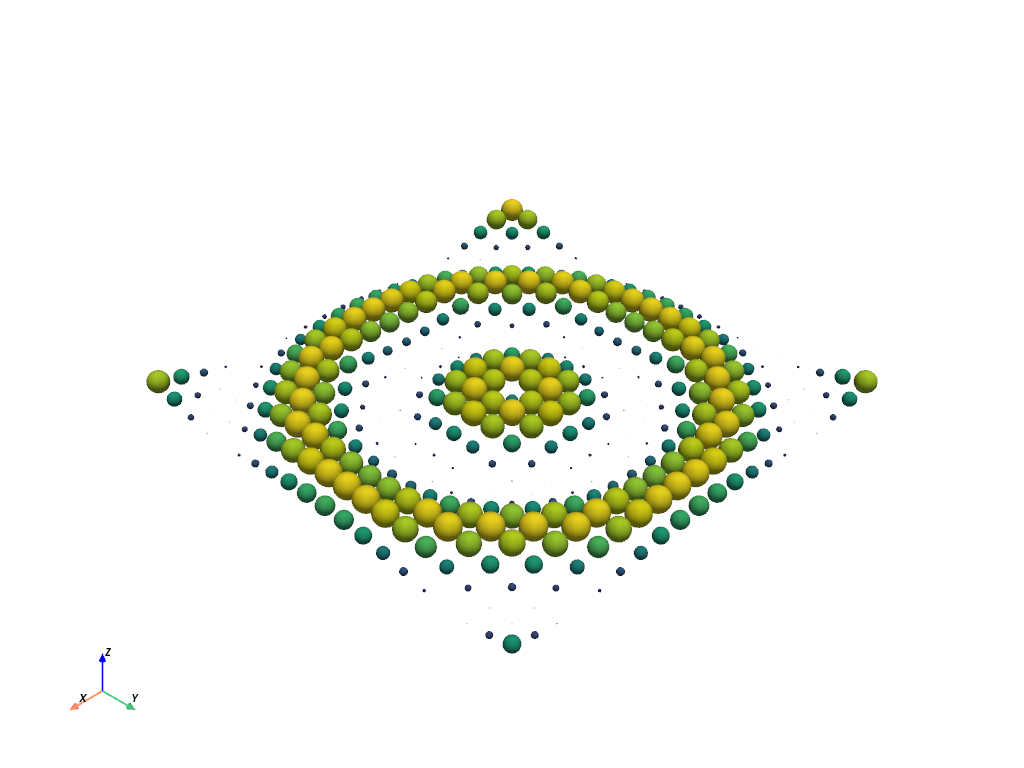
ムービーを作成する#
# Create a plotter object and set the scalars to the Z height
plotter = pv.Plotter(notebook=False)
plotter.add_mesh(
spheres,
show_edges=False,
show_scalar_bar=False,
clim=[0, 1],
cmap='bwr',
)
# Open a gif
plotter.open_gif('glyph_wave.gif')
# Update Z and write a frame for each updated mesh
nframe = 30
for phase in np.linspace(0, 2 * np.pi, nframe + 1)[:nframe]:
z = (np.sin(r + phase) + 1) / 2
# regenerate spheres
grid = pv.StructuredGrid(x, y, z)
grid.point_data['size'] = z.ravel()
new_spheres = grid.glyph(scale='size', geom=sphere, orient=False)
spheres.copy_from(new_spheres)
# Write a frame. This triggers a render.
plotter.write_frame()
# Close and finalize the gif
plotter.close()
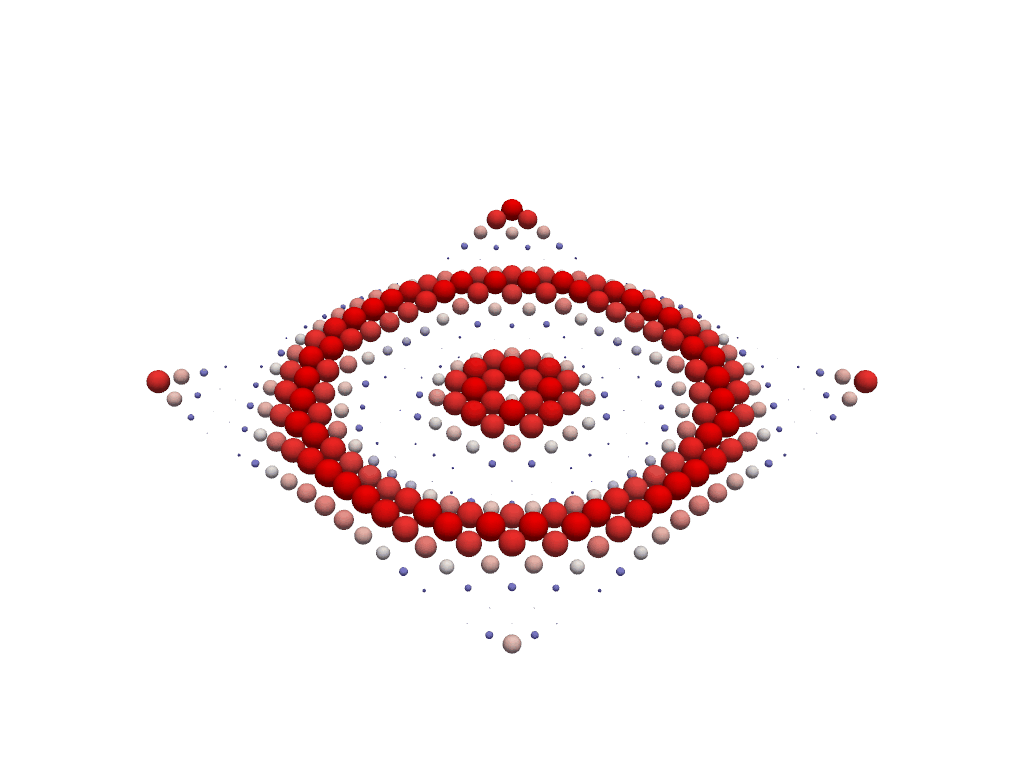
Total running time of the script: (0 minutes 15.366 seconds)