注釈
Go to the end to download the full example code.
線ウィジェット#
行ウィジェットは, pyvista.WidgetHelper.add_line_widget() および pyvista.WidgetHelper.clear_line_widgets() メソッドによって,それぞれ有効および無効にすることができます.残念ながら,PyVistaにはこのウィジェットを利用するヘルパー・メソッドがないため,カスタムのコールバック・メソッドを渡す必要があります.
特に面白い例は,行ウィジェットを使って pyvista.DataSetFilters.streamlines() フィルタのソースを作成することです. add_mesh で name 引数を使用していることに再度注意してください.
import numpy as np
import pyvista as pv
from pyvista import examples
pv.set_plot_theme('document')
mesh = examples.download_kitchen()
furniture = examples.download_kitchen(split=True)
arr = np.linalg.norm(mesh['velocity'], axis=1)
clim = [arr.min(), arr.max()]
p = pv.Plotter()
p.add_mesh(furniture, name='furniture', color=True)
p.add_mesh(mesh.outline(), color='black')
p.add_axes()
def simulate(pointa, pointb):
streamlines = mesh.streamlines(
n_points=10,
max_steps=100,
pointa=pointa,
pointb=pointb,
integration_direction='forward',
)
p.add_mesh(streamlines, name='streamlines', line_width=5, render_lines_as_tubes=True, clim=clim)
p.add_line_widget(callback=simulate, use_vertices=True)
p.show()
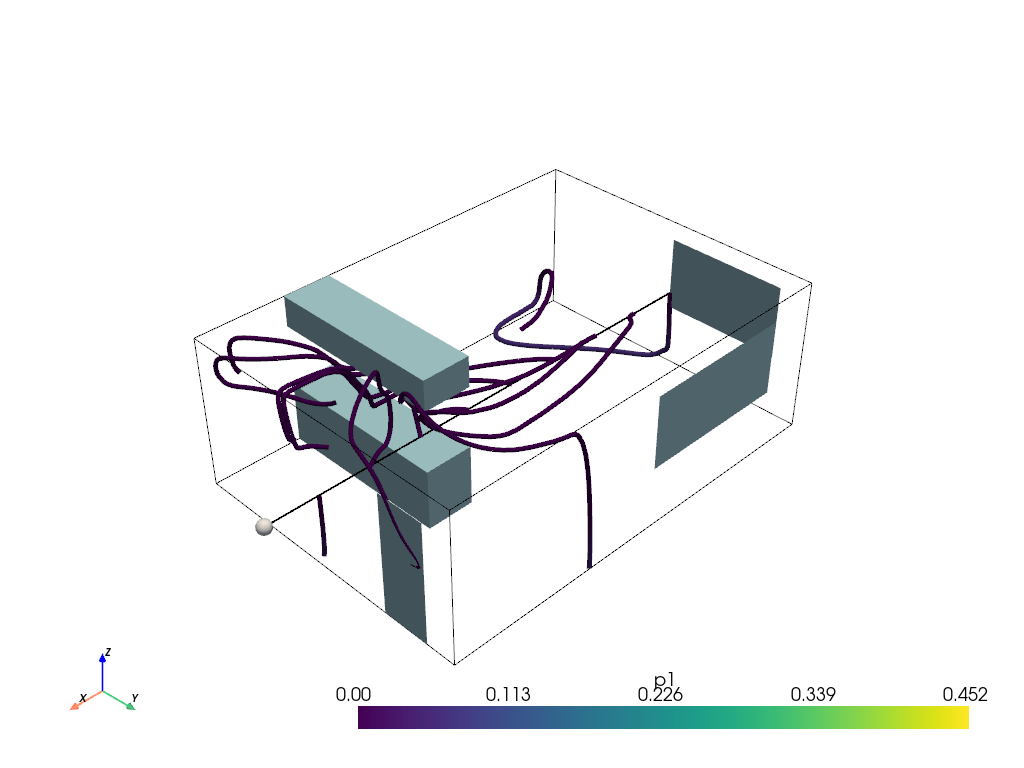
以下はユーザ対話型のスクリーンショットです
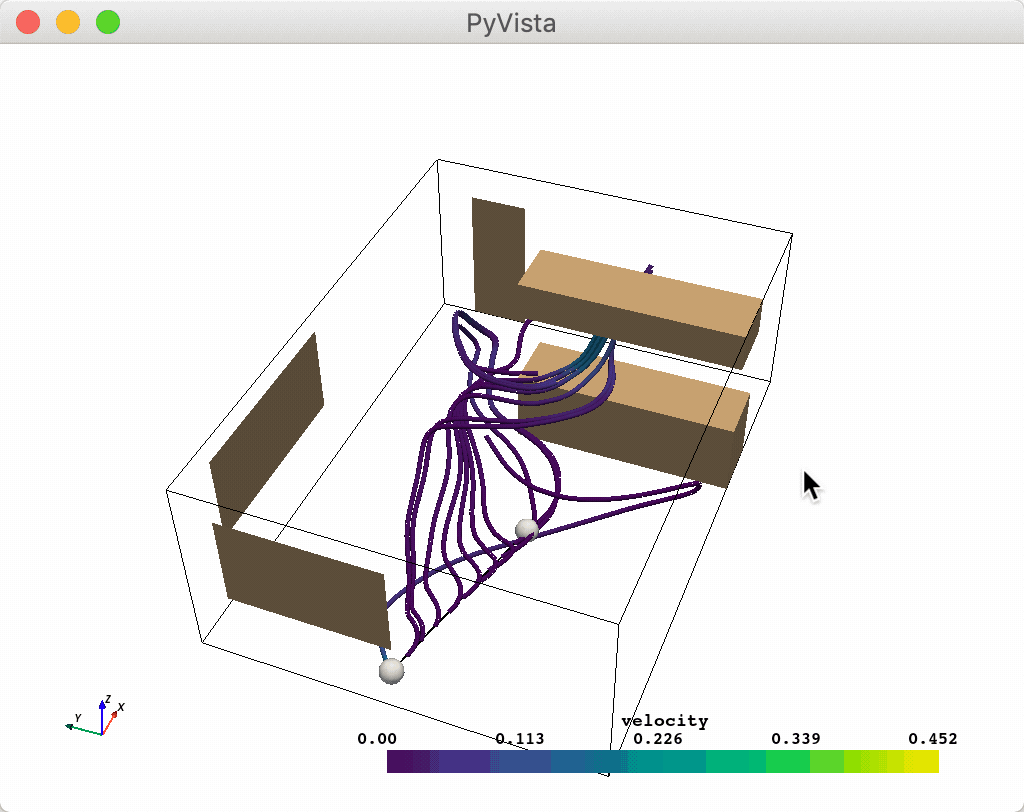
%% .. tags:: widgets
Total running time of the script: (0 minutes 0.592 seconds)