pyvista.CubeAxesActor#
- class CubeAxesActor(
- camera,
- minor_ticks: bool = False,
- tick_location=None,
- x_title='X Axis',
- y_title='Y Axis',
- z_title='Z Axis',
- x_axis_visibility: bool = True,
- y_axis_visibility: bool = True,
- z_axis_visibility: bool = True,
- x_label_format=None,
- y_label_format=None,
- z_label_format=None,
- x_label_visibility: bool = True,
- y_label_visibility: bool = True,
- z_label_visibility: bool = True,
- n_xlabels=5,
- n_ylabels=5,
- n_zlabels=5,
vtkCubeAxesActor のラップ.
このクラスは,入力データ境界の軸とラベルを描画するために使用されるvtkCubeAxesActorをラップするために作成されます.このラップは, vtkCubeAxesActor を使用するためのユーザーフレンドリーなインターフェースを提供することを目的としています.
- パラメータ:
- camera
pyvista.Camera 軸アクタにリンクさせるカメラ.
- minor_ticksbool, default:
False Trueの場合は,すべての軸に細かい刻みをプロットします.- tick_location
str,optional 軸グリッドにティックを描画する方法を設定します.以下のオプションがあります:
'inside', 'outside', 'both'.- x_title
str, default: "X Axis" Title of the x-axis.
- y_title
str, default: "Y Axis" Title of the y-axis.
- z_title
str, default: "Z Axis" Title of the z-axis.
- x_axis_visibilitybool, default:
True Visibility of the x-axis.
- y_axis_visibilitybool, default:
True Visibility of the y-axis.
- z_axis_visibilitybool, default:
True Visibility of the z-axis.
- x_label_format
str,optional A format string defining how tick labels are generated from tick positions for the x-axis. Defaults to the theme format if set, otherwise
'%.1f'.- y_label_format
str,optional A format string defining how tick labels are generated from tick positions for the y-axis. Defaults to the theme format if set, otherwise
'%.1f'.- z_label_format
str,optional A format string defining how tick labels are generated from tick positions for the z-axis. Defaults to the theme format if set, otherwise
'%.1f'.- x_label_visibilitybool, default:
True The visibility of the x-axis labels.
- y_label_visibilitybool, default:
True The visibility of the y-axis labels.
- z_label_visibilitybool, default:
True The visibility of the z-axis labels.
- n_xlabels
int, default: 5 Number of labels along the x-axis.
- n_ylabels
int, default: 5 Number of labels along the y-axis.
- n_zlabels
int, default: 5 Number of labels along the z-axis.
- camera
例
3Dプロッターを作成し,CubeAxesActorを追加します.
>>> import pyvista as pv >>> mesh = pv.Cube() >>> pl = pv.Plotter() >>> actor = pl.add_mesh(mesh) >>> cube_axes_actor = pv.CubeAxesActor(pl.camera) >>> cube_axes_actor.bounds = mesh.bounds >>> actor, property = pl.add_actor(cube_axes_actor) >>> pl.show()
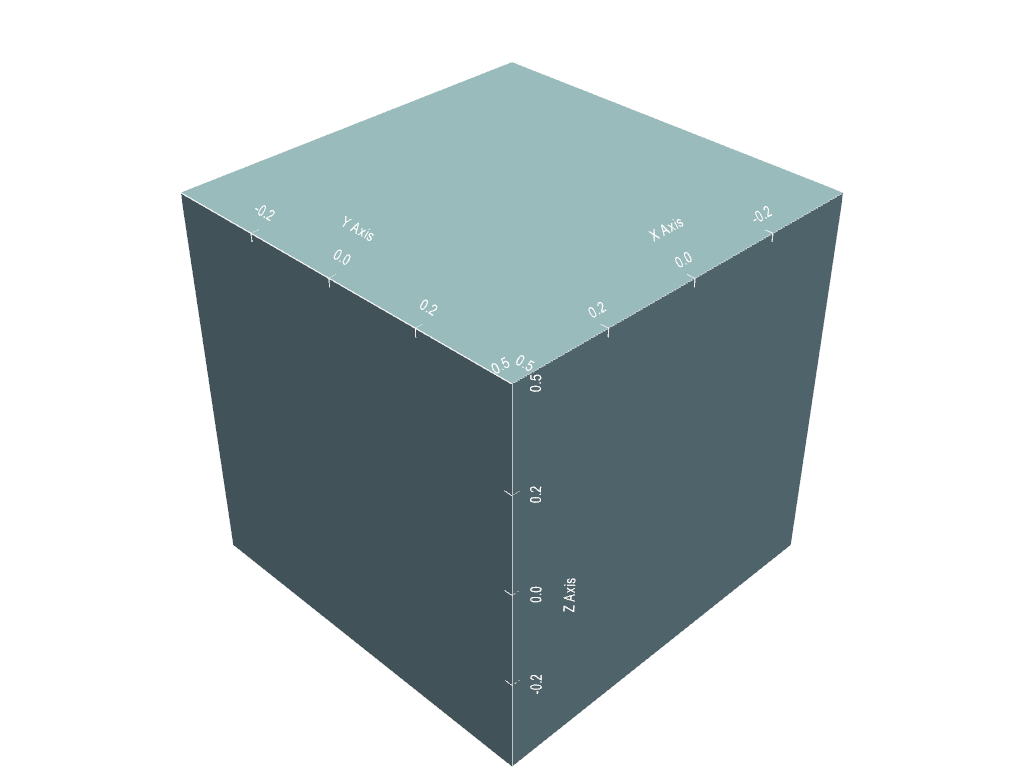
メソッド
CubeAxesActor.update_bounds(bounds)アクターの境界を更新します.
アトリビュート
境界ボックスの中心を返すか設定します.
スケーリングや移動を行うカメラを返すか設定します.
ラベルと軸の間の距離を返す,または設定します.
Number of labels on the x-axis.
Number of labels on the y-axis.
Number of labels on the z-axis.
軸のグリッドに刻みをどのように描くかを返すか設定します.
タイトルとラベルの間の距離を返すか設定します.
2Dレンダーモードを使用します.
Return or set visibility of the x-axis minior tick.
Return or set the x-axis range.
Return or set the visibility of the x-axis.
Return or set the label of the x-axis.
Return or set the visibility of the x-axis labels.
Return the x-axis labels.
Return or set the title of the x-axis.
Return or set visibility of the y-axis minior tick.
Return or set the y-axis range.
Return or set the visibility of the y-axis.
Return or set the label of the y-axis.
Return or set the visibility of the y-axis labels.
Return the y-axis labels.
Return or set the title of the y-axis.
Return or set visibility of the z-axis minior tick.
Return or set the z-axis range.
Return or set the visibility of the y-axis.
Return or set the label of the z-axis.
Return or set the visibility of the z-axis labels.
Return the z-axis labels.
Return or set the title of the z-axis.