pyvista.AxesActor#
- class AxesActor[ソース]#
vtkAxesActor の軸のアクターラッパーです.
シーン内の3D軸を表現するために使用される2D/3Dハイブリッドアクターです.ユーザーは,シャフトまたはチップに使用するジオメトリを定義でき,3 つの軸のテキストを設定できます.完全なカスタマイズ オプションを見るには, vtkAxesActor Details を参照してください.
例
軸の色や形をカスタマイズします.
>>> import pyvista as pv
>>> axes = pv.Axes() >>> axes.axes_actor.z_axis_shaft_properties.color = (0.0, 1.0, 1.0) >>> axes.axes_actor.shaft_type = axes.axes_actor.ShaftType.CYLINDER >>> pl = pv.Plotter() >>> _ = pl.add_actor(axes.axes_actor) >>> _ = pl.add_mesh(pv.Sphere()) >>> pl.show()
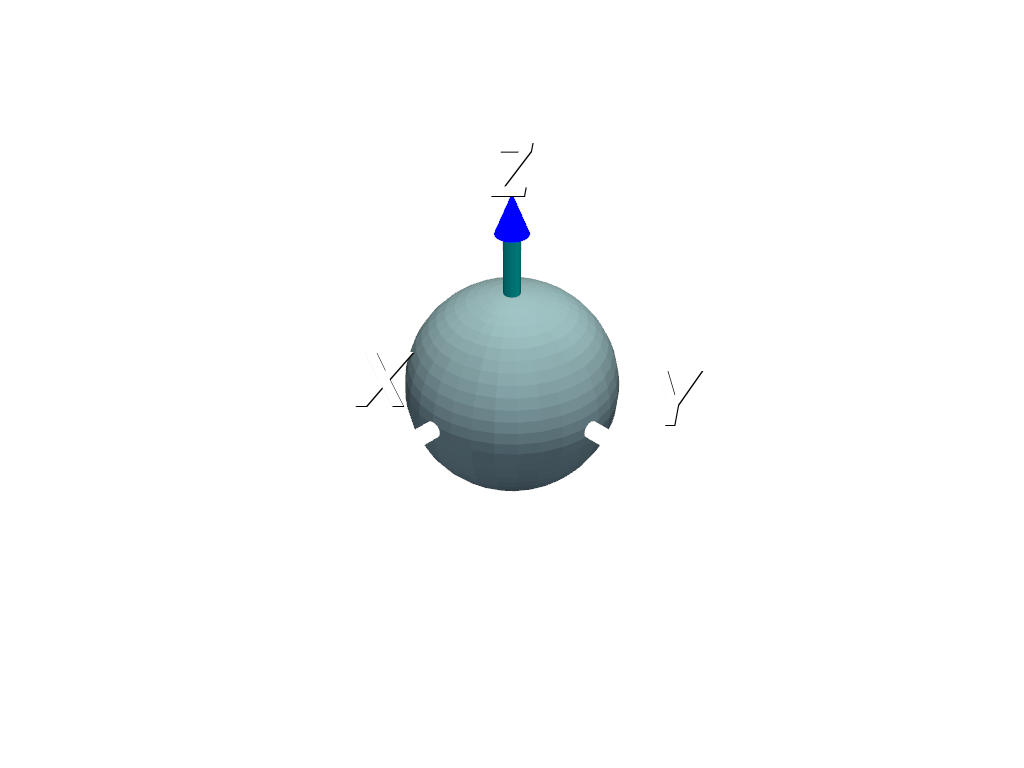
または,
add_orientation_widget()でカスタムオリエンテーションウィジェットとして使用できます:>>> import pyvista as pv
>>> axes = pv.Axes() >>> axes_actor = axes.axes_actor >>> axes.axes_actor.shaft_type = 0
>>> axes_actor.x_axis_shaft_properties.color = (1.0, 1.0, 1.0) >>> axes_actor.y_axis_shaft_properties.color = (1.0, 1.0, 1.0) >>> axes_actor.z_axis_shaft_properties.color = (1.0, 1.0, 1.0)
>>> axes_actor.x_label = 'U' >>> axes_actor.y_label = 'V' >>> axes_actor.z_label = 'W'
>>> pl = pv.Plotter() >>> _ = pl.add_mesh(pv.Cone()) >>> _ = pl.add_orientation_widget( ... axes_actor, ... viewport=(0, 0, 0.5, 0.5), ... ) >>> pl.show()
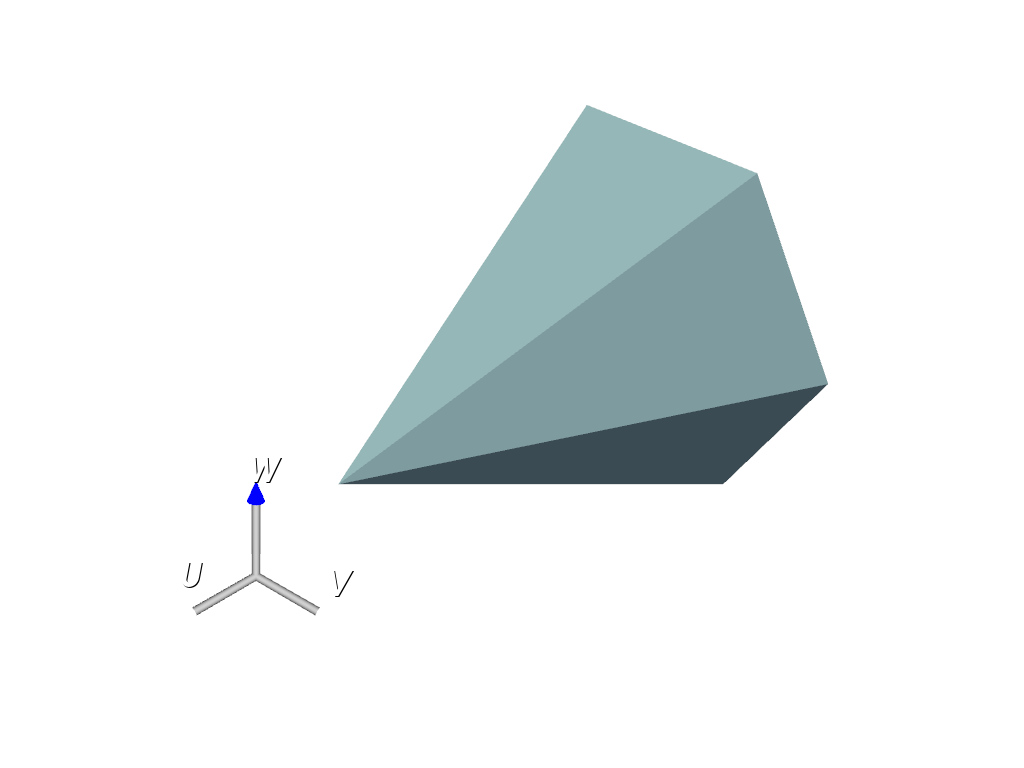
メソッド
アトリビュート
円錐の先端の半径を返すか設定します.
円錐の解像度を返すか設定します.
軸筒の先端の半径を返すか設定します.
軸筒の先端の解像度を返すか設定します.
軸に沿ったラベルの位置.
Return or set the axes labels.
軸の長さを取得または設定します.
シャフトの種類を返すか設定します.
球体の先端の半径を返すか設定します.
球体の先端の解像度を返すか設定します.
チップの長さを取得または設定します.
シャフトの種類を返すか設定します.
全軸の長さを取得または設定します.
AxesActorの表示を返すか設定します.
Return or set the label for the x-axis.
Return or set the properties of the x-axis shaft.
Return or set the properties of the x-axis tip.
Return or set the label for the x-axis.
Return or set the label for the y-axis.
Return or set the properties of the y-axis shaft.
Return or set the properties of the y-axis tip.
Return or set the label for the y-axis.
Return or set the label for the z-axis.
Return or set the properties of the z-axis shaft.
Return or set the properties of the z-axis tip.
Return or set the label for the z-axis.