注釈
Go to the end をクリックすると完全なサンプルコードをダウンロードできます.
3D地球と天体#
PyVistaで太陽系をプロットする.
この例は planet3D-MATLAB に触発されたものです.
注釈
この例は,天体のプロットには天文的な正確さが欠けている可能性があることを示すためのものです.そのため,この例を再利用する場合はご注意ください.
天文計算にPythonを使いたい場合は, astropy のようなライブラリを見てみてください.
from __future__ import annotations
import pyvista
from pyvista import examples
星を背景に太陽系をプロットする#
ここでは, Visualizing Celestial Bodies in 3D の計算を参考にしています.
# Light of the Sun.
light = pyvista.Light()
light.set_direction_angle(30, -20)
# Load planets
mercury = examples.planets.load_mercury(radius=2439.0)
mercury_texture = examples.planets.download_mercury_surface(texture=True)
venus = examples.planets.load_venus(radius=6052.0)
venus_texture = examples.planets.download_venus_surface(texture=True)
earth = examples.planets.load_earth(radius=6378.1)
earth_texture = examples.load_globe_texture()
mars = examples.planets.load_mars(radius=3397.2)
mars_texture = examples.planets.download_mars_surface(texture=True)
jupiter = examples.planets.load_jupiter(radius=71492.0)
jupiter_texture = examples.planets.download_jupiter_surface(texture=True)
saturn = examples.planets.load_saturn(radius=60268.0)
saturn_texture = examples.planets.download_saturn_surface(texture=True)
# Saturn's rings range from 7000.0 km to 80000.0 km from the surface of the planet
inner = 60268.0 + 7000.0
outer = 60268.0 + 80000.0
saturn_rings = examples.planets.load_saturn_rings(inner=inner, outer=outer, c_res=50)
saturn_rings_texture = examples.planets.download_saturn_rings(texture=True)
uranus = examples.planets.load_uranus(radius=25559.0)
uranus_texture = examples.planets.download_uranus_surface(texture=True)
neptune = examples.planets.load_neptune(radius=24764.0)
neptune_texture = examples.planets.download_neptune_surface(texture=True)
pluto = examples.planets.load_pluto(radius=1151.0)
pluto_texture = examples.planets.download_pluto_surface(texture=True)
# Move planets to a nice position for the plotter. These numbers are not
# grounded in reality and are for demonstration purposes only.
mercury.translate((0.0, 0.0, 0.0), inplace=True)
venus.translate((-15000.0, 0.0, 0.0), inplace=True)
earth.translate((-30000.0, 0.0, 0.0), inplace=True)
mars.translate((-45000.0, 0.0, 0.0), inplace=True)
jupiter.translate((-150000.0, 0.0, 0.0), inplace=True)
saturn.translate((-400000.0, 0.0, 0.0), inplace=True)
saturn_rings.translate((-400000.0, 0.0, 0.0), inplace=True)
uranus.translate((-600000.0, 0.0, 0.0), inplace=True)
neptune.translate((-700000.0, 0.0, 0.0), inplace=True)
# Add planets to Plotter.
pl = pyvista.Plotter(lighting='none')
cubemap = examples.download_cubemap_space_16k()
_ = pl.add_actor(cubemap.to_skybox())
pl.set_environment_texture(cubemap, True)
pl.add_light(light)
pl.add_mesh(mercury, texture=mercury_texture, smooth_shading=True)
pl.add_mesh(venus, texture=venus_texture, smooth_shading=True)
pl.add_mesh(earth, texture=earth_texture, smooth_shading=True)
pl.add_mesh(mars, texture=mars_texture, smooth_shading=True)
pl.add_mesh(jupiter, texture=jupiter_texture, smooth_shading=True)
pl.add_mesh(saturn, texture=saturn_texture, smooth_shading=True)
pl.add_mesh(saturn_rings, texture=saturn_rings_texture, smooth_shading=True)
pl.add_mesh(uranus, texture=uranus_texture, smooth_shading=True)
pl.add_mesh(neptune, texture=neptune_texture, smooth_shading=True)
pl.add_mesh(pluto, texture=pluto_texture, smooth_shading=True)
pl.show()
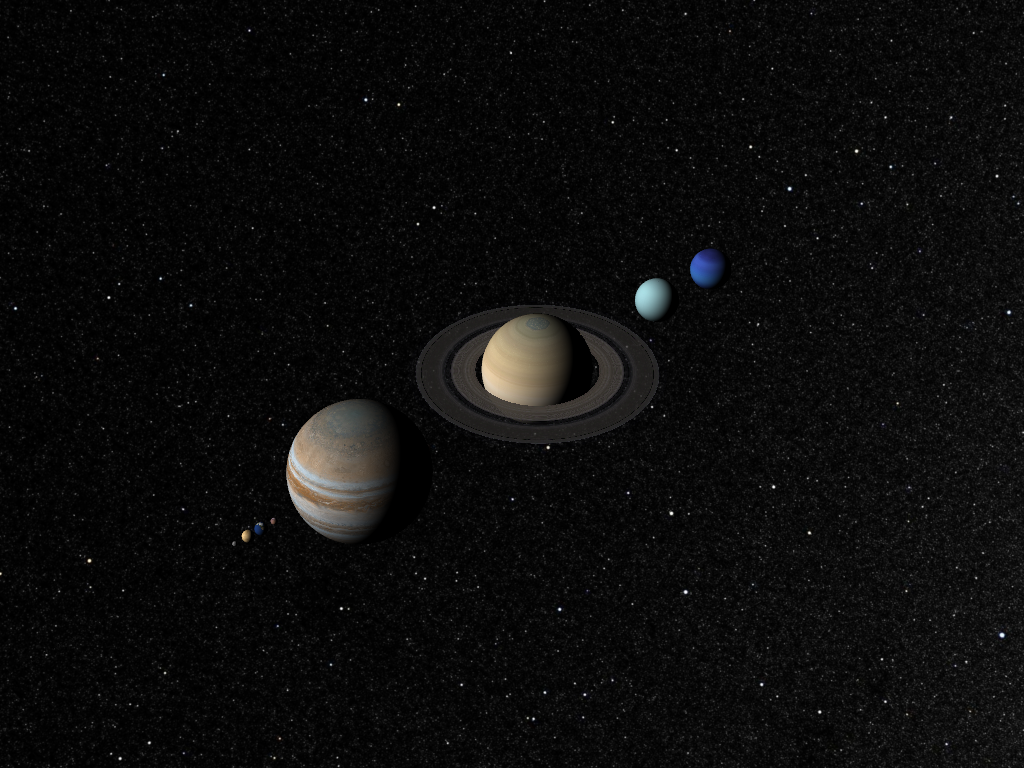
惑星とそのテクスチャをプロットする#
ここでは,それぞれの惑星が異なるサブプロットにあります.惑星のテクスチャは Solar Textures のものを使用しています.
pl = pyvista.Plotter(shape=(3, 2))
pl.subplot(0, 0)
pl.add_text('Mercury')
pl.add_mesh(examples.planets.download_mercury_surface(), rgb=True)
pl.subplot(0, 1)
pl.add_mesh(mercury, texture=mercury_texture)
pl.subplot(1, 0)
pl.add_text('Venus')
pl.add_mesh(examples.planets.download_venus_surface(atmosphere=True), rgb=True)
pl.subplot(1, 1)
pl.add_mesh(venus, texture=venus_texture)
pl.subplot(2, 0)
pl.add_text('Mars')
pl.add_mesh(examples.planets.download_mars_surface(), rgb=True)
pl.subplot(2, 1)
pl.add_mesh(mars, texture=mars_texture)
pl.show(cpos='xy')
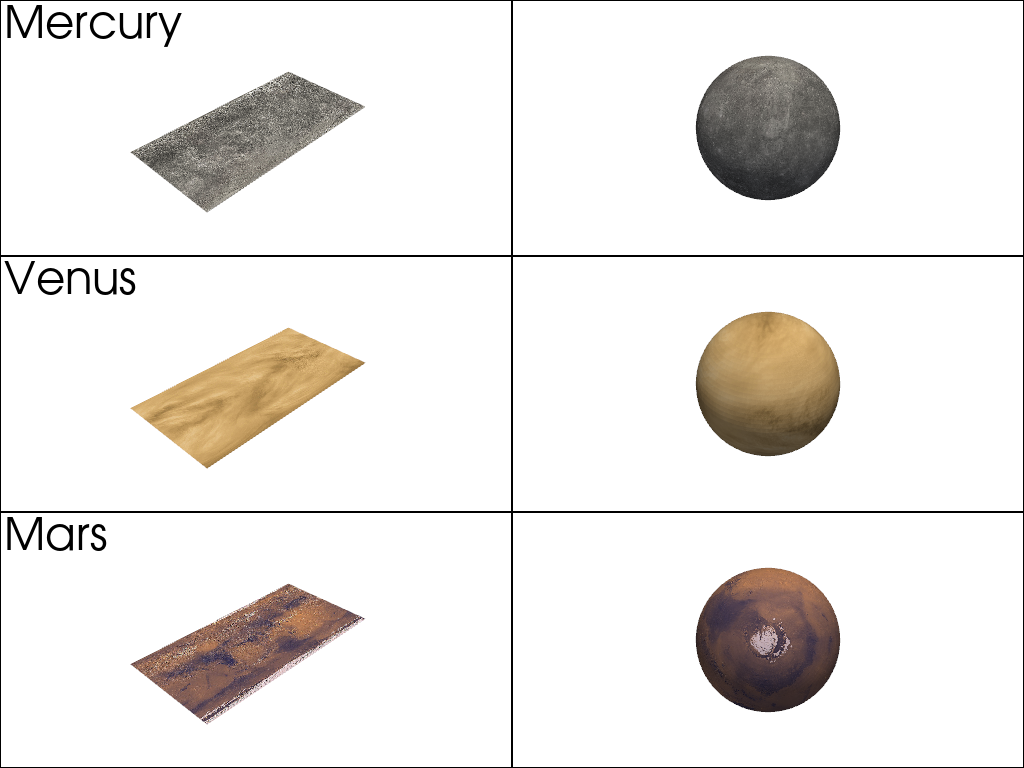
金星の大気と地表をプロットする#
ここでは,大気のある金星と大気のない金星をプロットしています.
venus = examples.planets.load_venus()
atmosphere_texture = examples.planets.download_venus_surface(atmosphere=True, texture=True)
surface_texture = examples.planets.download_venus_surface(atmosphere=False, texture=True)
pl = pyvista.Plotter(shape=(1, 2))
pl.subplot(0, 0)
pl.add_text('Venus Atmosphere')
pl.add_mesh(venus, texture=atmosphere_texture, smooth_shading=True)
pl.subplot(0, 1)
pl.add_text('Venus Surface')
pl.add_mesh(venus, texture=surface_texture, smooth_shading=True)
pl.link_views()
pl.show(cpos='xy')
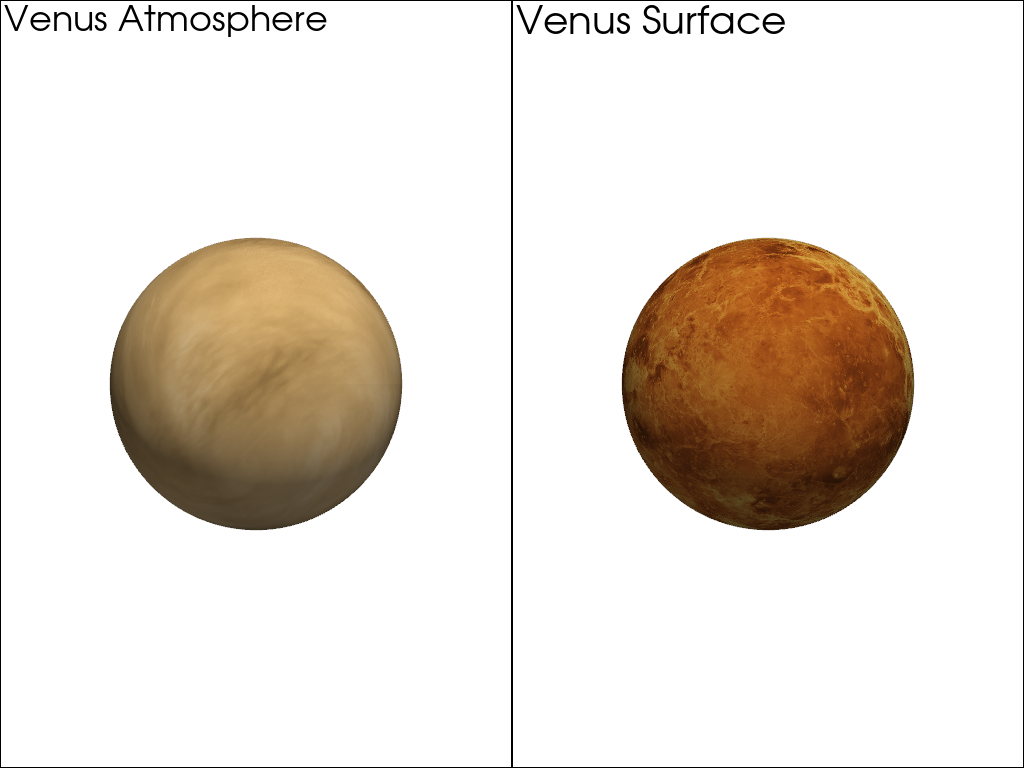
Total running time of the script: (2 minutes 30.565 seconds)