注釈
Go to the end をクリックすると完全なサンプルコードをダウンロードできます.
字形表#
vtk は,字形が検索される字形のテーブルをサポートします.この例では,この機能を示します.
from __future__ import annotations
import numpy as np
import pyvista as pv
pyvista.DataSetFilters.glyph() の geom kwargとして渡されるジオメトリのシーケンスと単一 (スカラー) ジオメトリを許可することによって,下位互換性のある方法でグリフのテーブルを許可することができます. indices オプションキーワードはテーブル内の各グリフジオメトリのインデックスを指定し,指定された場合は geom と同じ長さである必要があります.省略した場合は, range(len(geom)) のデフォルト値が想定されます.
# get dataset for the glyphs: supertoroids in xy plane
# use N random kinds of toroids over a mesh with 27 points
N = 5
values = np.arange(N) # values for scalars to look up glyphs by
# taken from:
# rng = np.random.default_rng()
# params = rng.uniform(0.5, 2, size=(N, 2)) # (n1, n2) parameters for the toroids
params = np.array(
[
[1.56821334, 0.99649769],
[1.08247844, 1.83758874],
[1.49598881, 0.83495047],
[1.52442129, 0.89600688],
[1.92212387, 0.78096621],
],
)
geoms = [pv.ParametricSuperToroid(n1=n1, n2=n2) for n1, n2 in params]
# get dataset where to put glyphs
x, y, z = np.mgrid[:3.0, :3.0, :3.0]
mesh = pv.StructuredGrid(x, y, z)
# add random scalars
# rng_int = rng.integers(0, N, size=x.size)
rng_int = np.array(
[4, 1, 2, 0, 4, 0, 1, 4, 3, 1, 1, 3, 3, 4, 3, 4, 4, 3, 3, 2, 2, 1, 1, 1, 2, 0, 3],
)
mesh.point_data['scalars'] = rng_int
# construct the glyphs on top of the mesh; don't scale by scalars now
glyphs = mesh.glyph(geom=geoms, indices=values, scale=False, factor=0.3, rng=(0, N - 1))
# create plotter and add our glyphs with some nontrivial lighting
plotter = pv.Plotter()
plotter.add_mesh(glyphs, specular=1, specular_power=15, smooth_shading=True, show_scalar_bar=False)
plotter.show()
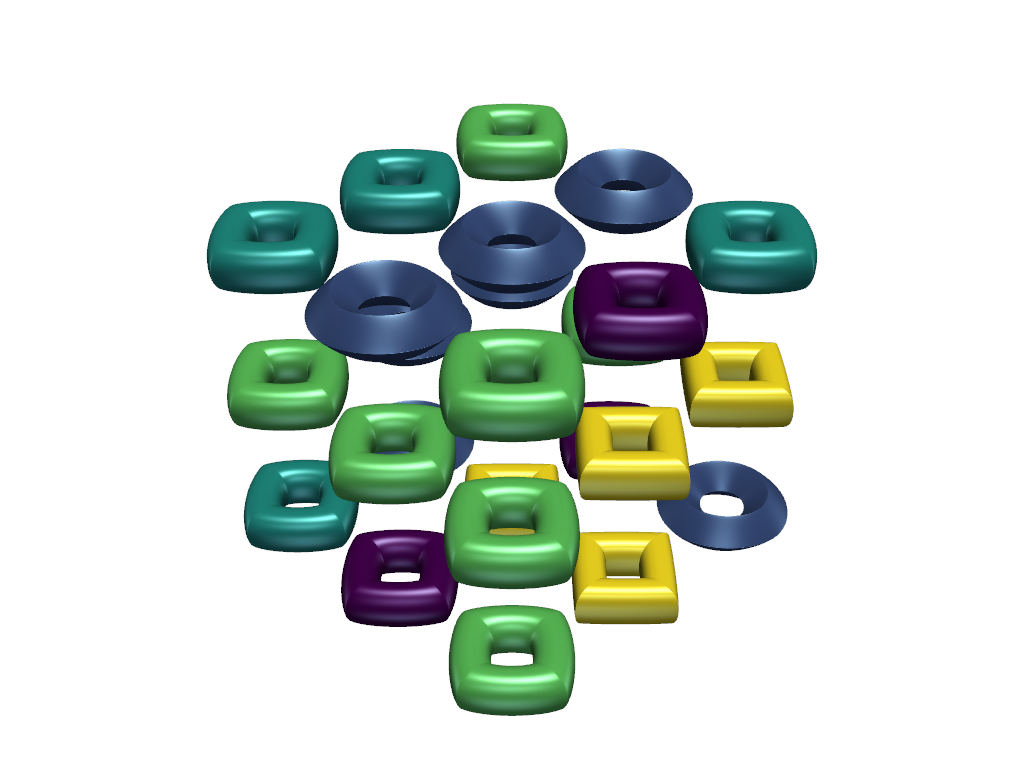
/home/runner/work/pyvista-docs-dev-ja/pyvista-docs-dev-ja/pyvista-doc-translations/pyvista/pyvista/core/filters/data_set.py:2682: UserWarning: No vector-like data to use for orient. orient will be set to False.
warnings.warn('No vector-like data to use for orient. orient will be set to False.')
Total running time of the script: (0 minutes 3.830 seconds)