注釈
Go to the end to download the full example code.
3角形サーフェスを作成#
Delaunay三角形分割によって点の集合からサーフェスを作成します。この例では pyvista.PolyDataFilters.delaunay_2d() を使用しています。
from __future__ import annotations
import numpy as np
import pyvista as pv
# Seed random numbers for reproducibility
rng = np.random.default_rng(seed=0)
単純な軌道#
まず,表面のポイントをいくつか作成します.
# Define a simple Gaussian surface
n = 20
x = np.linspace(-200, 200, num=n) + rng.uniform(-5, 5, size=n)
y = np.linspace(-200, 200, num=n) + rng.uniform(-5, 5, size=n)
xx, yy = np.meshgrid(x, y)
A, b = 100, 100
zz = A * np.exp(-0.5 * ((xx / b) ** 2.0 + (yy / b) ** 2.0))
# Get the points as a 2D NumPy array (N by 3)
points = np.c_[xx.reshape(-1), yy.reshape(-1), zz.reshape(-1)]
points[0:5, :]
array([[-198.63038313, -204.71680329, 1.71090121],
[-181.24950128, -204.71680329, 2.38012408],
[-162.4850016 , -204.71680329, 3.28594053],
[-141.67682891, -204.71680329, 4.5091358 ],
[-112.65677129, -204.71680329, 6.52176016]])
これらのポイントを使用して,ポイントクラウドPyVistaデータオブジェクトを作成します.これは pyvista.PolyData オブジェクトに含まれます.
# simply pass the numpy points to the PolyData constructor
cloud = pv.PolyData(points)
cloud.plot(point_size=15)
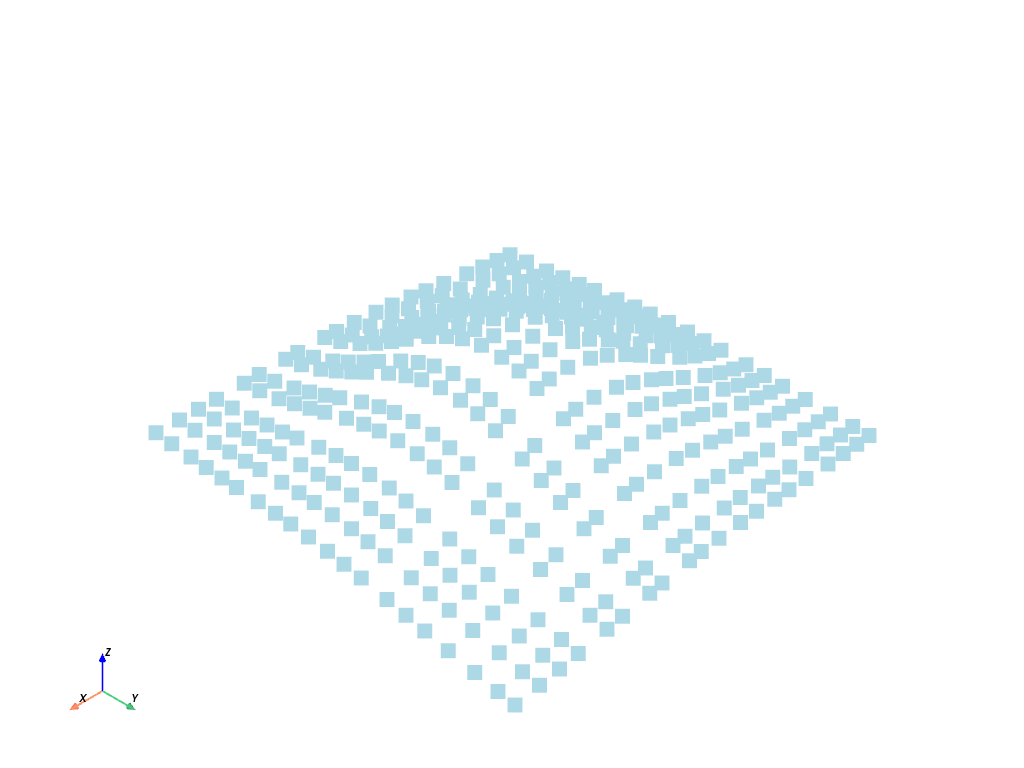
ポイントのPyVistaデータ構造ができたので,3角形分割を実行して,これらの退屈な個別のポイントを接続されたサーフェスに変えることができます.
surf = cloud.delaunay_2d()
surf.plot(show_edges=True)
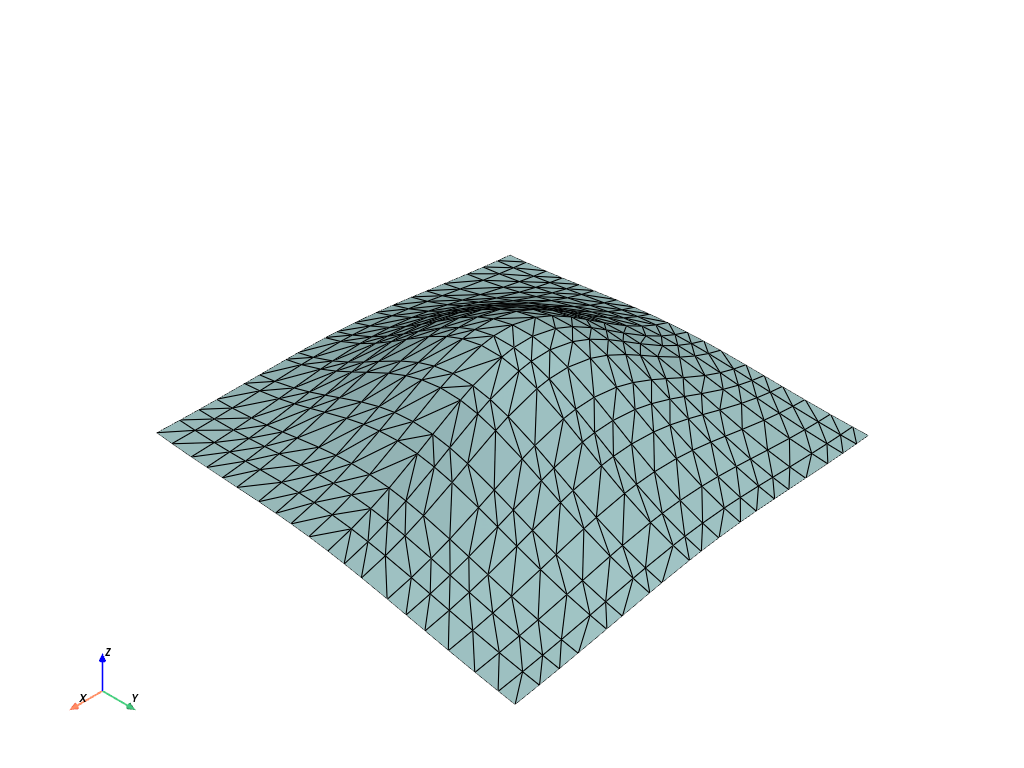
マスクされた3角形#
x = np.arange(10, dtype=float)
xx, yy, zz = np.meshgrid(x, x, [0])
points = np.column_stack((xx.ravel(order='F'), yy.ravel(order='F'), zz.ravel(order='F')))
# Perturb the points
points[:, 0] += rng.random(len(points)) * 0.3
points[:, 1] += rng.random(len(points)) * 0.3
# Create the point cloud mesh to triangulate from the coordinates
cloud = pv.PolyData(points)
cloud
これらの点で3角形分割を実行します
surf = cloud.delaunay_2d()
surf.plot(cpos='xy', show_edges=True)
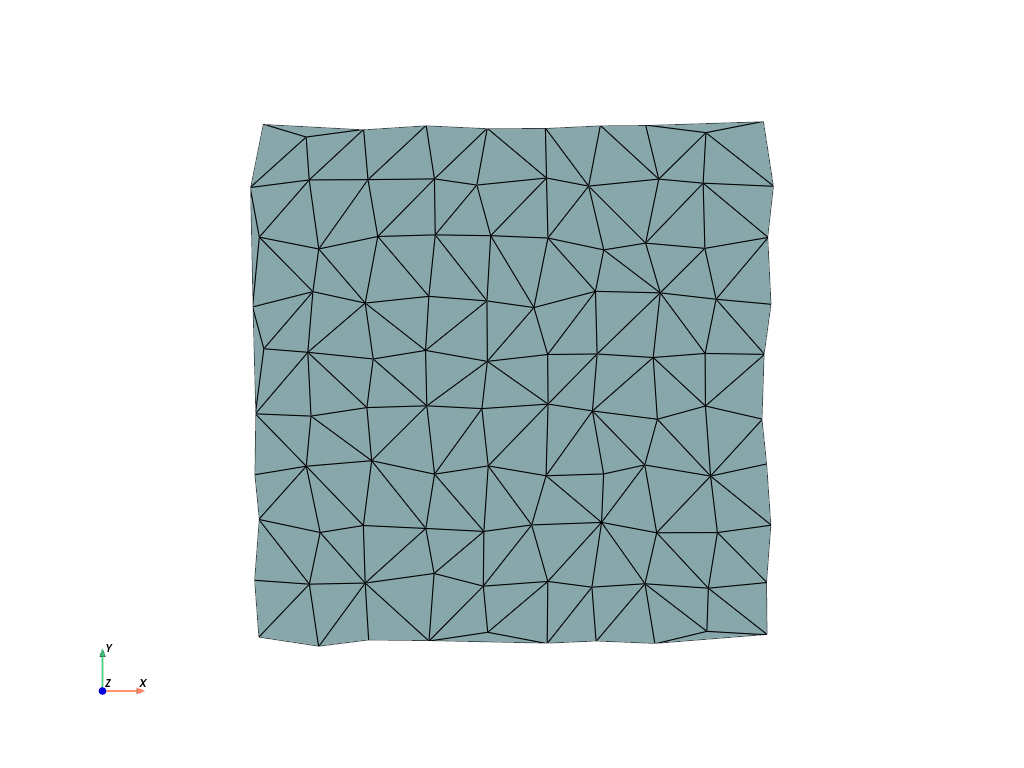
外側のエッジの一部は拘束されておらず,3角形分割によって不要な3角形が追加されていることに注意してください.私たちは alpha パラメータでそれを緩和します.
surf = cloud.delaunay_2d(alpha=1.0)
surf.plot(cpos='xy', show_edges=True)
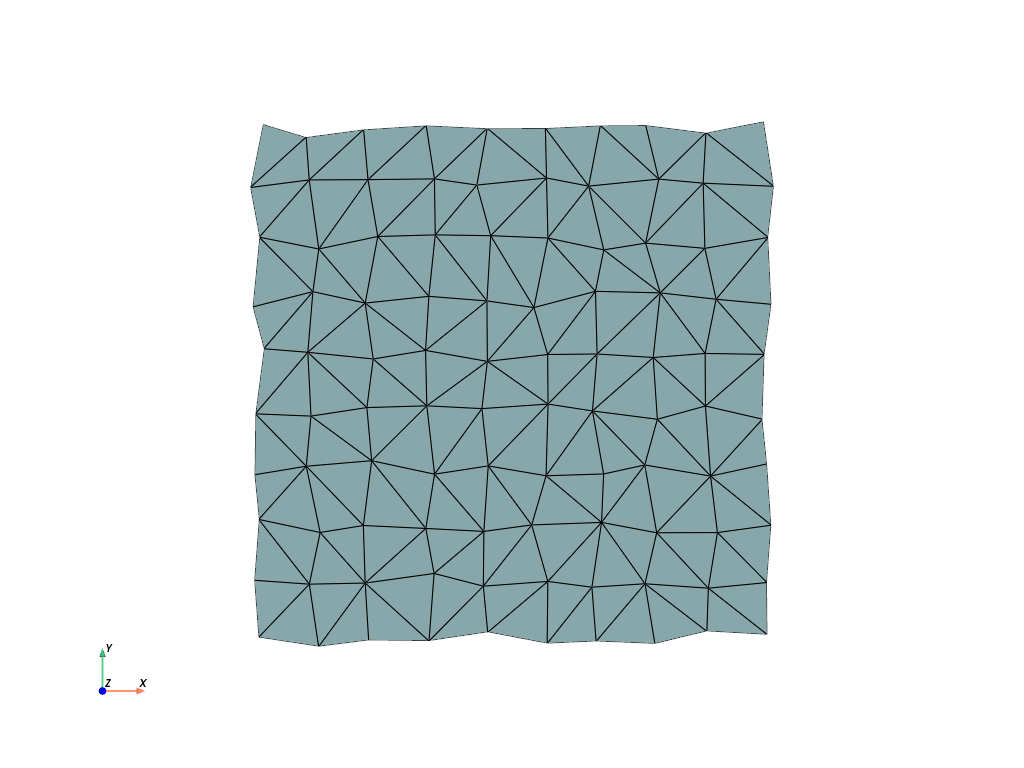
また, edge_source パラメータを使用して,3角形分割中に無視するポリゴンを追加することもできます.
# Define a polygonal hole with a clockwise polygon
ids = [22, 23, 24, 25, 35, 45, 44, 43, 42, 32]
# Create a polydata to store the boundary
polygon = pv.PolyData()
# Make sure it has the same points as the mesh being triangulated
polygon.points = points
# But only has faces in regions to ignore
polygon.faces = np.insert(ids, 0, len(ids))
surf = cloud.delaunay_2d(alpha=1.0, edge_source=polygon)
p = pv.Plotter()
p.add_mesh(surf, show_edges=True)
p.add_mesh(polygon, color='red', opacity=0.5)
p.show(cpos='xy')
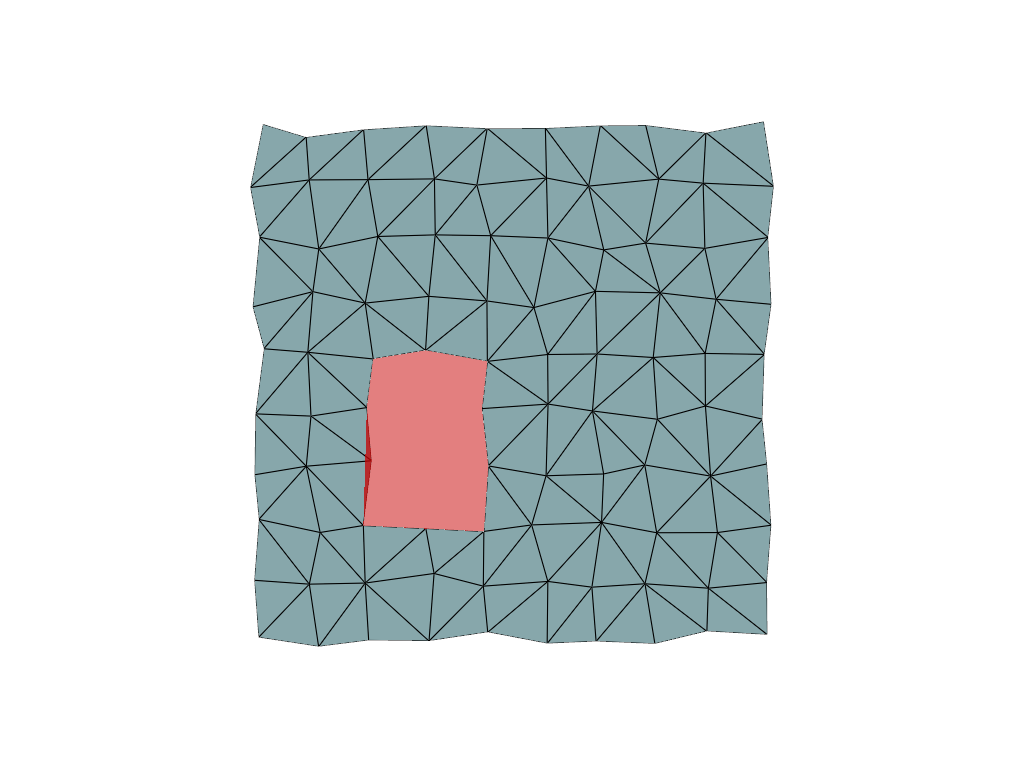
Total running time of the script: (0 minutes 1.155 seconds)