注釈
Go to the end をクリックすると完全なサンプルコードをダウンロードできます.
MP 4ムービーを作成する#
レンダリングシーンのアニメーションMP 4ムービーを作成する.
注釈
MP4ムービーはsphinxギャラリーの例ではレンダリングされないため,このムービーは静的に表示されます.
from __future__ import annotations
import numpy as np
import pyvista as pv
filename = 'sphere-shrinking.mp4'
# Create a sphere with random data. Seed the rng to make it reproducible.
rng = np.random.default_rng(seed=0)
mesh = pv.Sphere()
mesh.cell_data['data'] = rng.random(mesh.n_cells)
plotter = pv.Plotter()
# Open a movie file
plotter.open_movie(filename)
# Add initial mesh
plotter.add_mesh(mesh, scalars='data', clim=[0, 1])
# Add outline for shrinking reference
plotter.add_mesh(mesh.outline_corners())
plotter.show(auto_close=False) # only necessary for an off-screen movie
# Run through each frame
plotter.write_frame() # write initial data
# Update scalars on each frame
for i in range(100):
random_points = rng.random(mesh.points.shape)
mesh.points = random_points * 0.01 + mesh.points * 0.99
mesh.points -= mesh.points.mean(0)
mesh.cell_data['data'] = rng.random(mesh.n_cells)
plotter.add_text(f'Iteration: {i}', name='time-label')
plotter.write_frame() # Write this frame
# Be sure to close the plotter when finished
plotter.close()
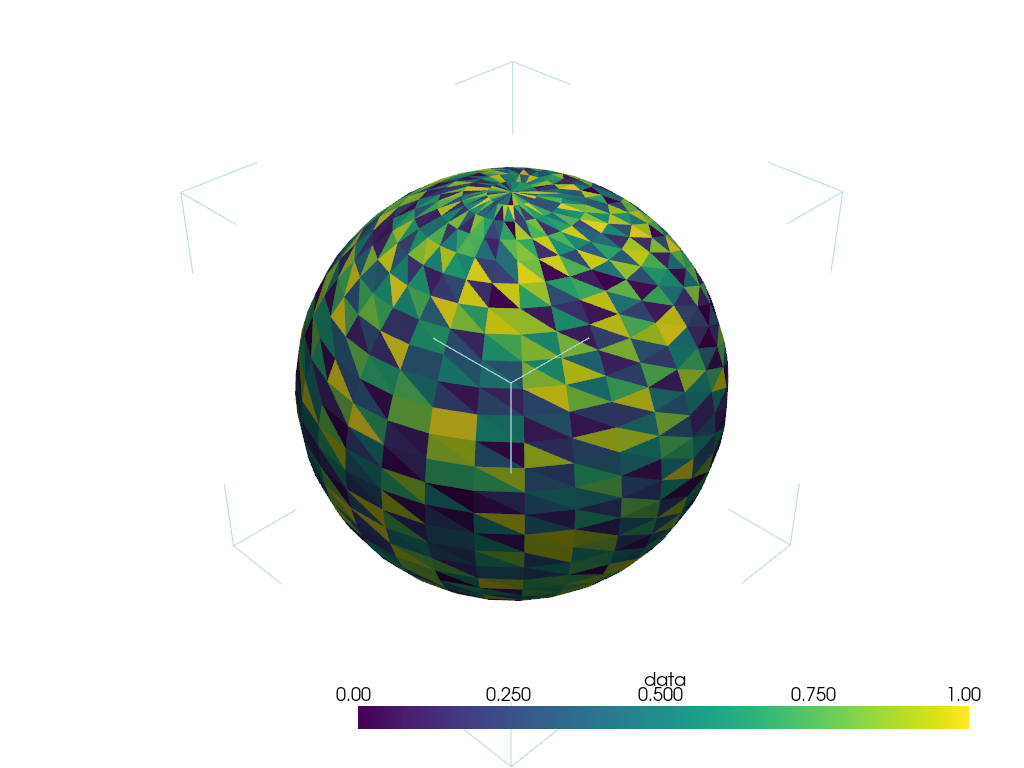
Total running time of the script: (0 minutes 10.063 seconds)