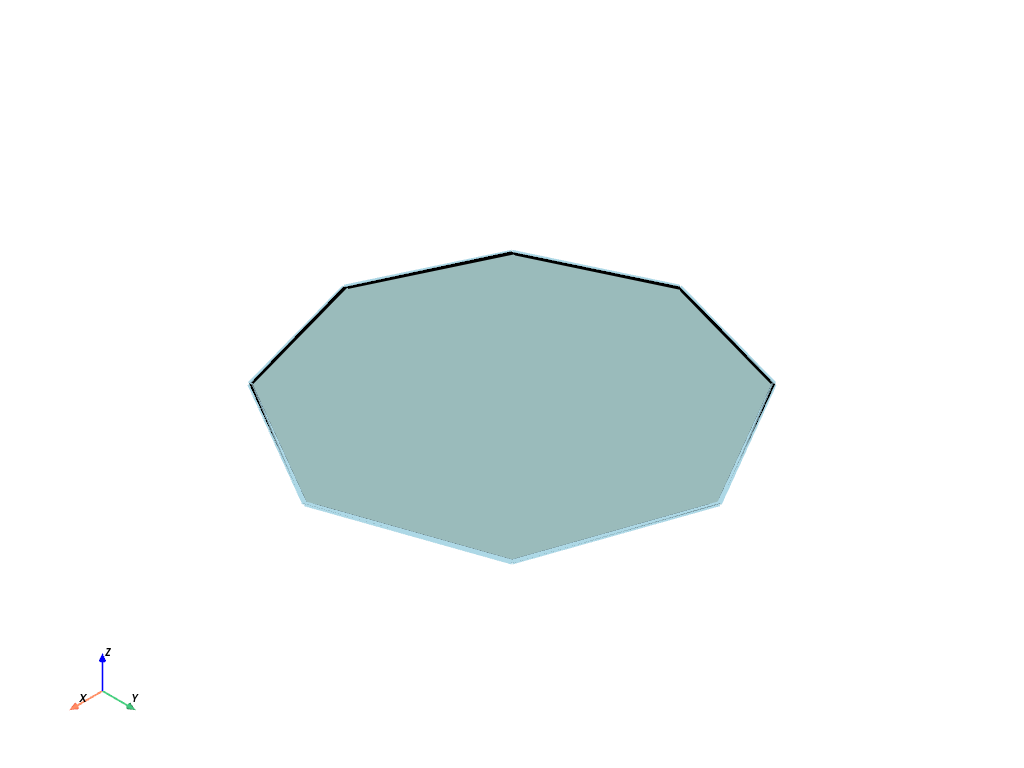pyvista.Polygon#
- Polygon(
- center: VectorLike[float] = (0.0, 0.0, 0.0),
- radius: float = 1.0,
- normal: VectorLike[float] = (0.0, 0.0, 1.0),
- n_sides: int = 6,
- fill: bool = True,
ポリゴンを作成します.
- パラメータ:
- 戻り値:
pyvista.PolyDataポリゴンのメッシュ.
例
8辺の多角形を作成します.
>>> import pyvista as pv >>> mesh = pv.Polygon(n_sides=8) >>> mesh.plot(show_edges=True, line_width=5)