pyvista.CubeFacesSource#
- class CubeFacesSource(
- *,
- center: VectorLike[float] = (0.0, 0.0, 0.0),
- x_length: float = 1.0,
- y_length: float = 1.0,
- z_length: float = 1.0,
- bounds: VectorLike[float] | None = None,
- frame_width: float | None = None,
- shrink_factor: float | None = None,
- explode_factor: float | None = None,
- names: Sequence[str] = ('+X', '-X', '+Y', '-Y', '+Z', '-Z'),
- point_dtype: str = 'float32',
Generate the faces of a cube.
This source generates a
MultiBlockwith the sixPolyDatacomprising the faces of a cube.The faces may be shrunk or exploded to create equal-sized gaps or intersections between the faces. Additionally, the faces may be converted to frames with a constant-width border.
Added in version 0.45.0.
- パラメータ:
- center
VectorLike[float], default: (0.0, 0.0, 0.0) [x, y, z]の中心.- x_length
float, default: 1.0 x方向の立方体の長さ.
- y_length
float, default: 1.0 y方向の立方体の長さ.
- z_length
float, default: 1.0 z方向の立方体の長さ.
- boundssequence[
float],optional Specify the bounding box of the cube. If given, all other size arguments are ignored.
(x_min, x_max, y_min, y_max, z_min, z_max).- frame_width
float,optional Convert the faces into frames with the specified width. If set, the center portion of each face is removed and the output faces will each have four quad cells (one for each side of the frame) instead of a single quad cell. Values must be between
0.0(minimal frame) and1.0(large frame). The frame is scaled to ensure it has a constant width.- shrink_factor
float,optional Shrink or grow the cube's faces. If set, this is the factor by which to shrink or grow each face. The amount of shrinking or growth is relative to the smallest edge length of the cube, and all sides of the faces are shrunk by the same (constant) value.
注釈
A value of
1.0has no effect.Values between
0.0and1.0will shrink the faces.Values greater than
1.0will grow the faces.
This has a similar effect to using
shrink().- explode_factor
float,optional Push the faces away from (or pull them toward) the cube's center. If set, this is the factor by which to move each face. The magnitude of the move is relative to the smallest edge length of the cube, and all faces are moved by the same (constant) amount.
注釈
A value of
0.0has no effect.Increasing positive values will push the faces farther away (explode).
Decreasing negative values will pull the faces closer together (implode).
This has a similar effect to using
explode().- namessequence[
str], default: ('+X','-X','+Y','-Y','+Z','-Z') Name of each face in the generated
MultiBlock.- point_dtype
str, default: 'float32' 希望の出力ポイントタイプを設定する。float32' または 'float64' のいずれかでなければなりません。
- center
例
Generate the default faces of a cube.
>>> import pyvista as pv >>> from pyvista import examples >>> cube_faces_source = pv.CubeFacesSource() >>> output = cube_faces_source.output >>> output.plot(show_edges=True, line_width=10)
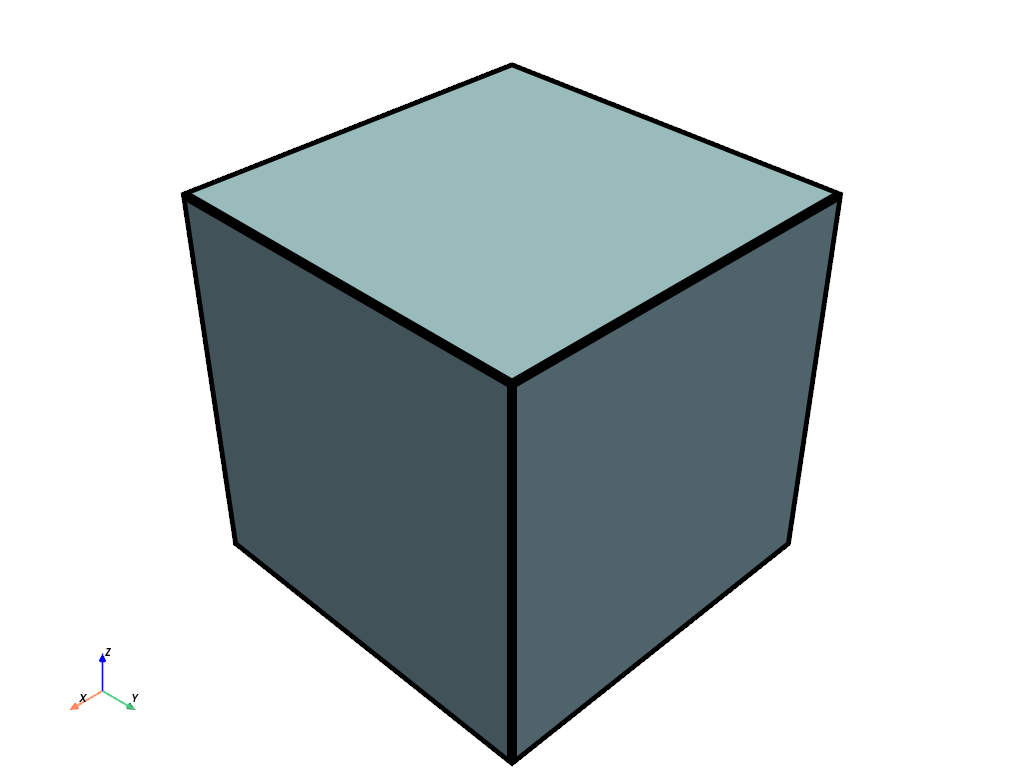
The output is similar to that of
CubeSourceexcept it's aMultiBlock.>>> output MultiBlock (...) N Blocks: 6 X Bounds: -5.000e-01, 5.000e-01 Y Bounds: -5.000e-01, 5.000e-01 Z Bounds: -5.000e-01, 5.000e-01
>>> cube_source = pv.CubeSource() >>> cube_source.output PolyData (...) N Cells: 6 N Points: 24 N Strips: 0 X Bounds: -5.000e-01, 5.000e-01 Y Bounds: -5.000e-01, 5.000e-01 Z Bounds: -5.000e-01, 5.000e-01 N Arrays: 2
Use
explode_factorto explode the faces.>>> cube_faces_source.explode_factor = 0.5 >>> cube_faces_source.update() >>> output.plot(show_edges=True, line_width=10)
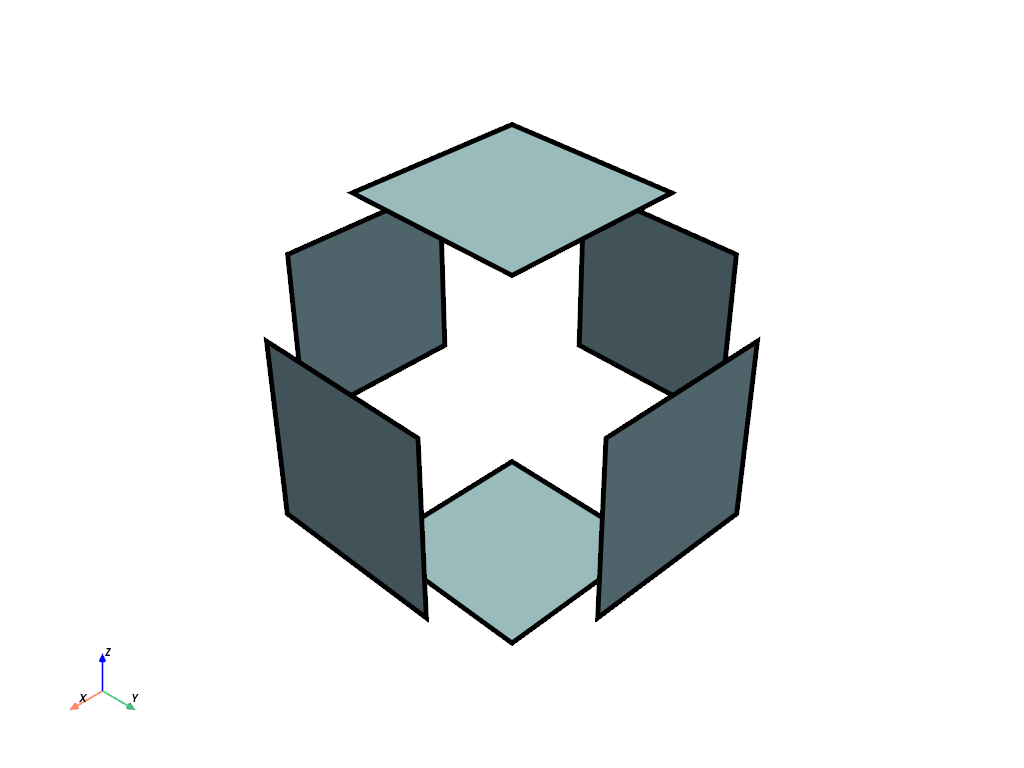
Use
shrink_factorto also shrink the faces.>>> cube_faces_source.shrink_factor = 0.5 >>> cube_faces_source.update() >>> output.plot(show_edges=True, line_width=10)
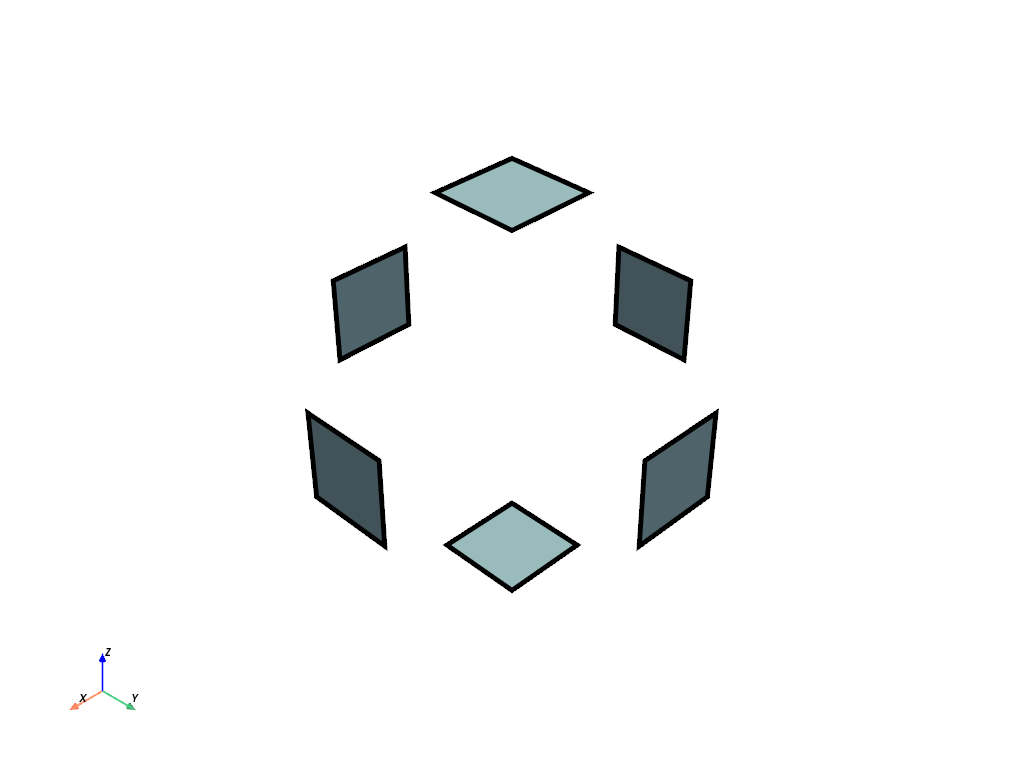
Fit cube faces to a dataset and only plot four of them.
>>> mesh = examples.load_airplane() >>> cube_faces_source = pv.CubeFacesSource(bounds=mesh.bounds) >>> output = cube_faces_source.output
>>> pl = pv.Plotter() >>> _ = pl.add_mesh(mesh, color='tomato') >>> _ = pl.add_mesh(output['+X'], opacity=0.5) >>> _ = pl.add_mesh(output['-X'], opacity=0.5) >>> _ = pl.add_mesh(output['+Y'], opacity=0.5) >>> _ = pl.add_mesh(output['-Y'], opacity=0.5) >>> pl.show()
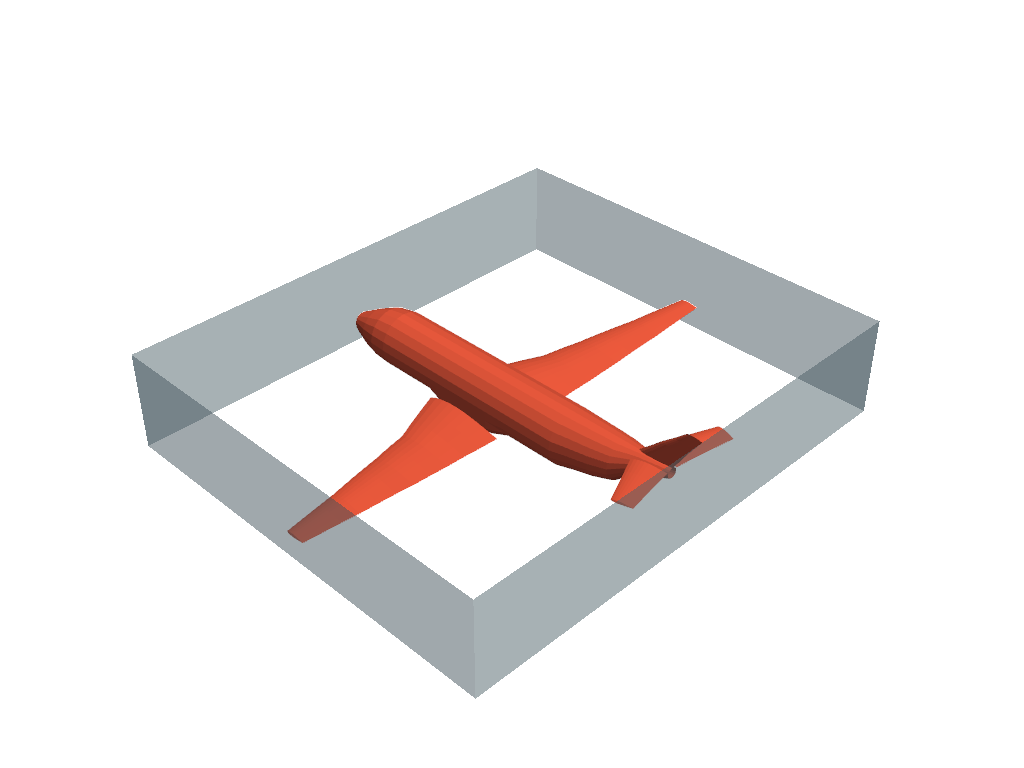
Generate a frame instead of full faces.
>>> mesh = pv.ParametricEllipsoid(5, 4, 3) >>> cube_faces_source = pv.CubeFacesSource(bounds=mesh.bounds, frame_width=0.1) >>> output = cube_faces_source.output
>>> pl = pv.Plotter() >>> _ = pl.add_mesh(mesh, color='tomato') >>> _ = pl.add_mesh(output, show_edges=True, line_width=10) >>> pl.show()
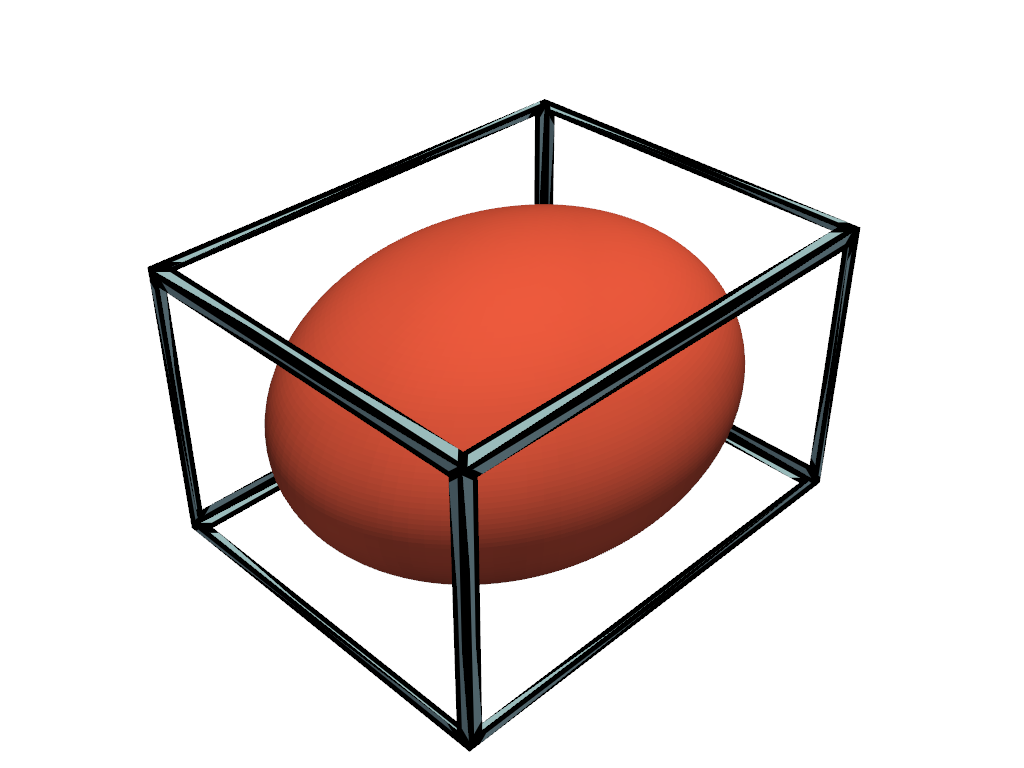
メソッド
ソースの出力を更新します。
アトリビュート
Push the faces away from (or pull them toward) the cube's center.
Convert the faces into frames with the specified border width.
Return or set the names of the faces.
ソースの出力を取得します。
Shrink or grow the cube's faces.