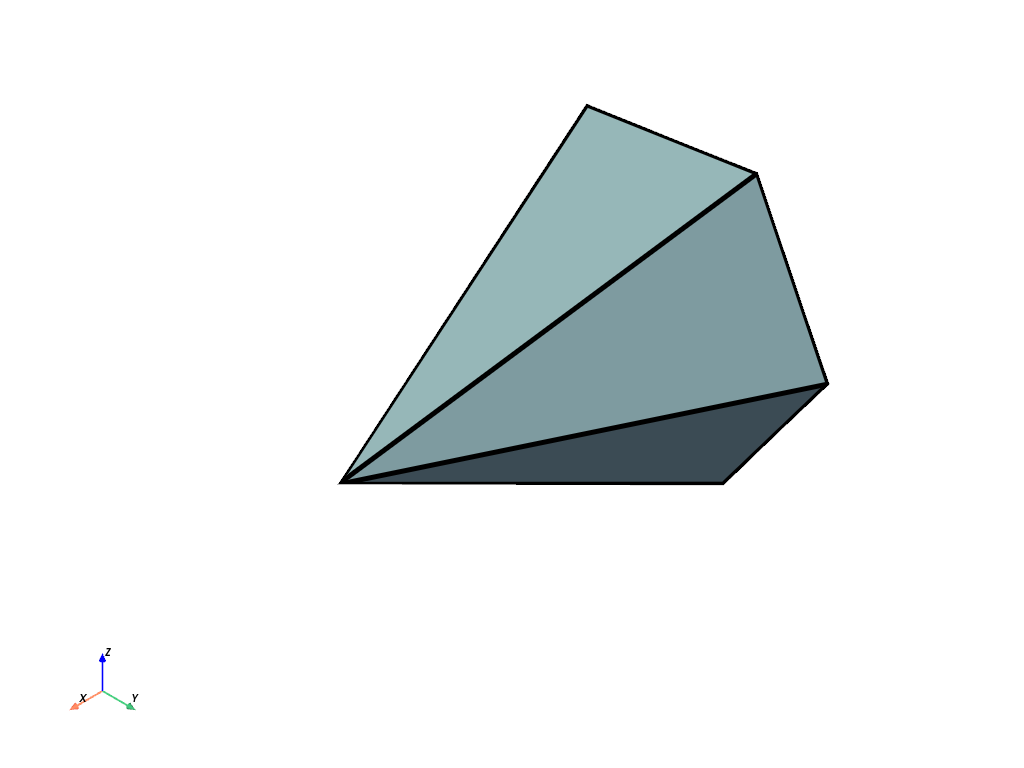pyvista.Cone#
- Cone(
- center: VectorLike[float] = (0.0, 0.0, 0.0),
- direction: VectorLike[float] = (1.0, 0.0, 0.0),
- height: float = 1.0,
- radius: float | None = None,
- capping: bool = True,
- angle: float | None = None,
- resolution: int = 6,
円錐を作成します.
- パラメータ:
- centersequence[
float], default: (0.0, 0.0, 0.0) 中心は
[x, y, z]にあります.円錐の軸はこの点を通ります.- directionsequence[
float], default: (1.0, 0.0, 0.0) 円錐の
[x, y, z]の方向ベクトル.- height
float, default: 1.0 指定した方向の円錐に沿った高さ.
- radius
float,optional 円錐の底面半径.
- cappingbool,
optional 錐体の底面をポリゴンでキャップすることを有効または無効にします.
- angle
float,optional 円錐の軸と母線の間の角度.
- resolution
int, default: 6 円錐を表すために使用される小面の数.
- centersequence[
- 戻り値:
pyvista.PolyDataコーンメッシュ.
例
デフォルトの円錐を作成します.
>>> import pyvista as pv >>> mesh = pv.Cone() >>> mesh.plot(show_edges=True, line_width=5)