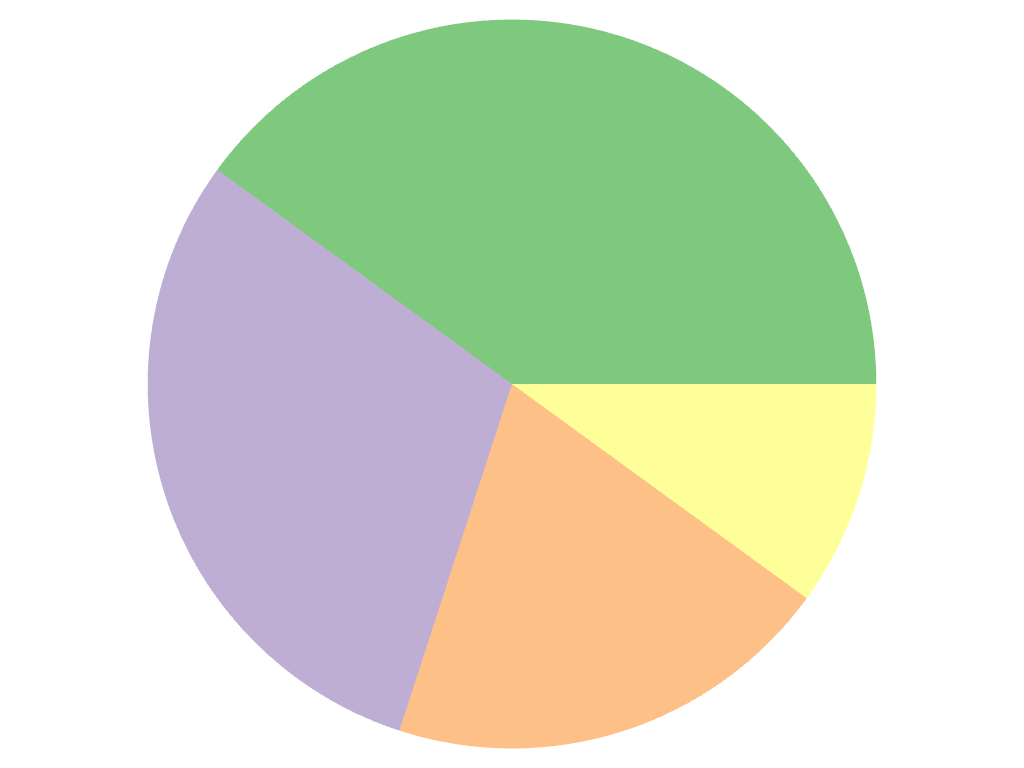pyvista.plotting.charts.PiePlot.brush#
- property PiePlot.brush[ソース]#
Brushオブジェクトは,このプロットの形状がどのように塗りつぶされるかを制御します.
- 戻り値:
BrushBrushオブジェクトは,このプロットの形状がどのように塗りつぶされるかを制御します.
例
円グラフのbrushオブジェクトにカスタムテクスチャを使用します.
>>> import pyvista as pv >>> from pyvista import examples >>> chart = pv.ChartPie([4, 3, 2, 1]) >>> plot = chart.plot >>> plot.brush.texture = examples.download_puppy_texture() >>> chart.show()