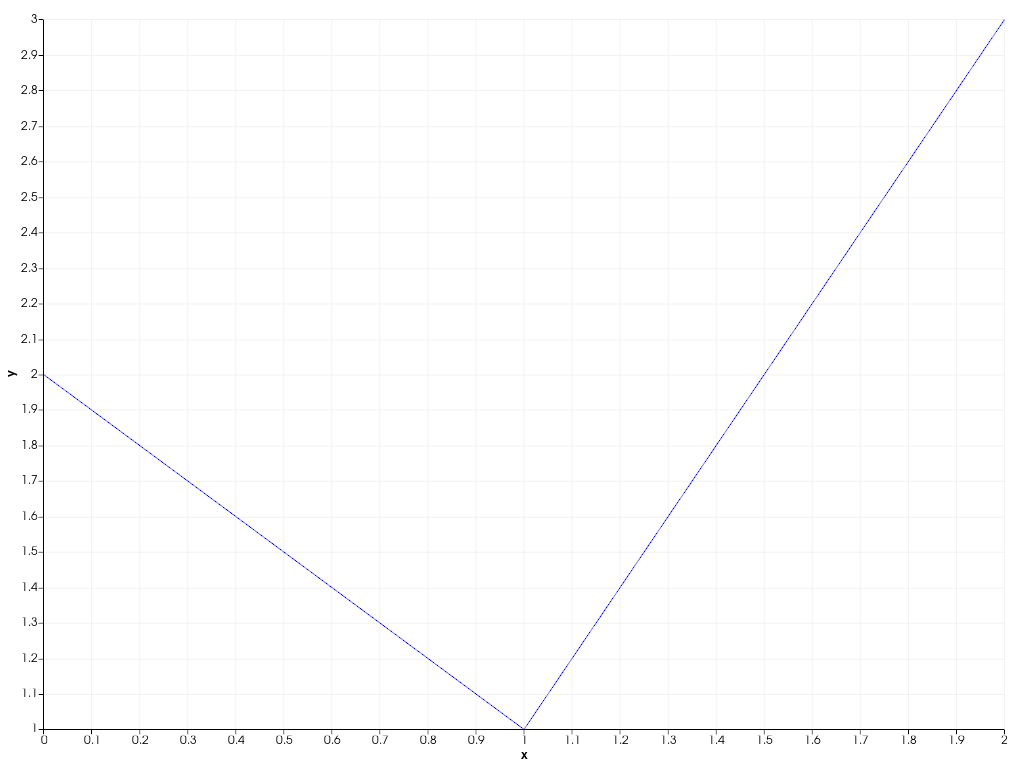pyvista.plotting.charts.Axis.tick_locations#
- property Axis.tick_locations[ソース]#
この軸目盛り位置を返すか設定します.
これを
Noneに設定すると,自動的に決定されたデフォルトの目盛りの位置に戻ります.例
y-軸にカスタム目盛りの位置とラベルを設定した2Dチャートを作成します.
>>> import pyvista as pv >>> chart = pv.Chart2D() >>> _ = chart.line([0, 1, 2], [2, 1, 3]) >>> chart.y_axis.tick_locations = (0.2, 0.4, 0.6, 1, 1.5, 2, 3) >>> chart.y_axis.tick_labels = [ ... 'Very small', ... 'Small', ... 'Still small', ... 'Small?', ... 'Not large', ... 'Large?', ... 'Very large', ... ] >>> chart.show()
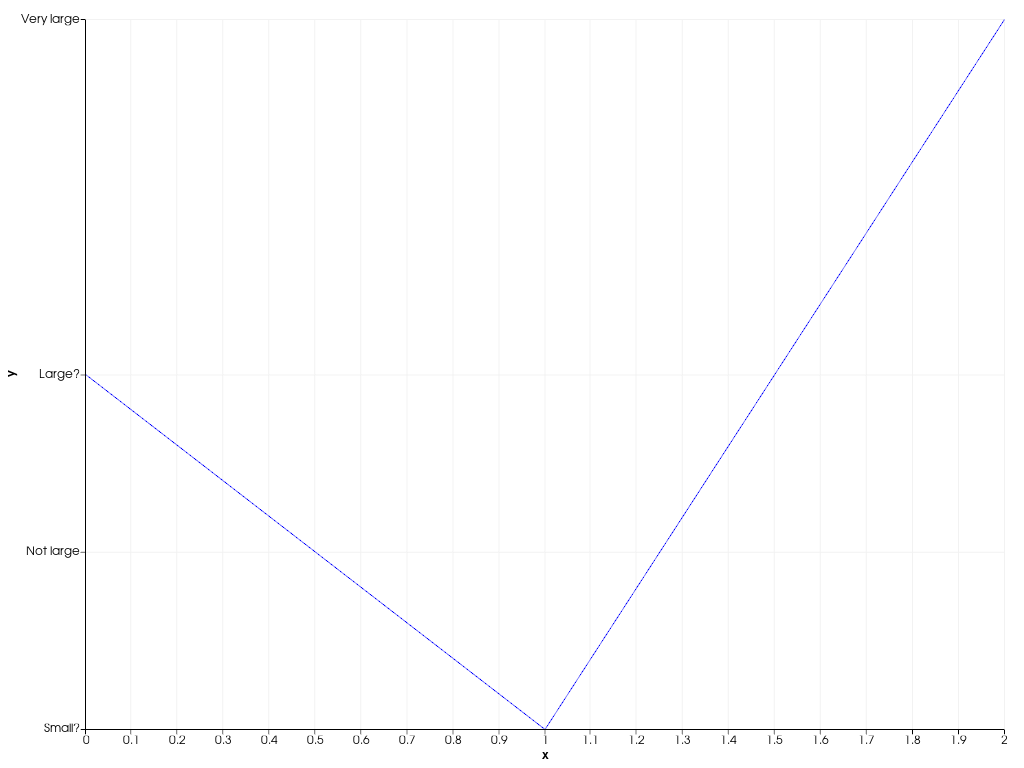
自動刻みの配置に戻します.
>>> chart.y_axis.tick_locations = None >>> chart.y_axis.tick_labels = None >>> chart.show()