pyvista.Property.style#
- property Property.style: str[ソース]#
Return or set the visualization style of the mesh.
以下のいずれか(大文字と小文字を区別しません).
'surface''wireframe''points'
例
Get the default style and visualize it.
>>> import pyvista as pv >>> prop = pv.Property() >>> prop.style 'Surface'
>>> prop.plot()
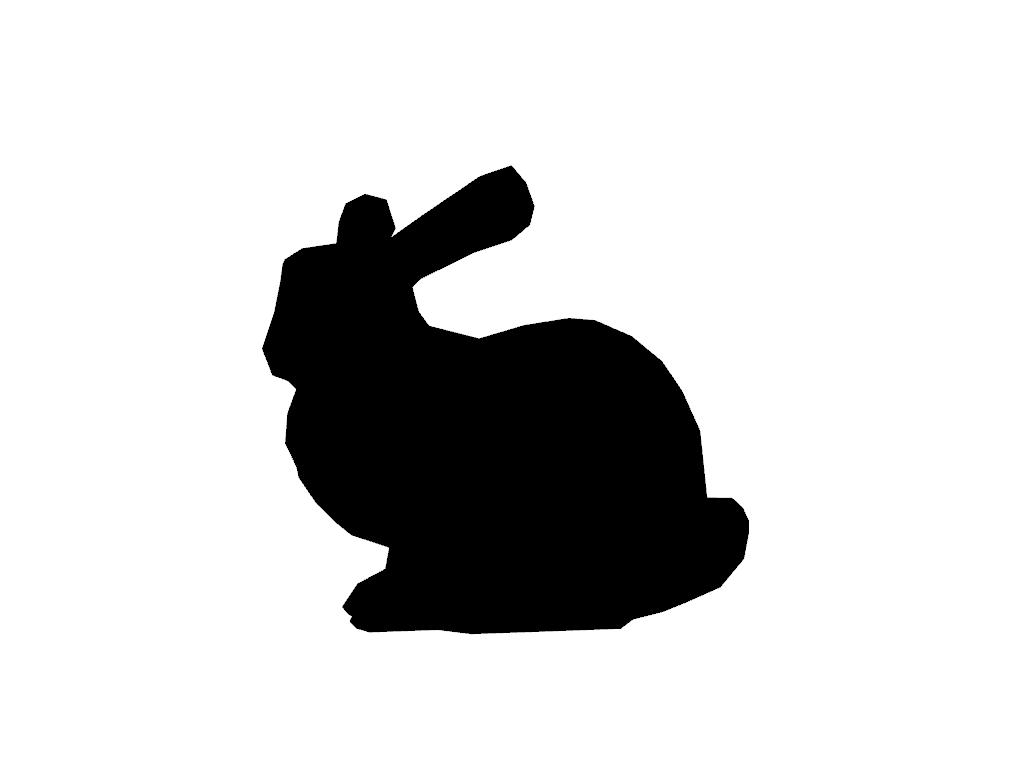
Visualize the wireframe style.
>>> prop.style = 'wireframe' >>> prop.plot()
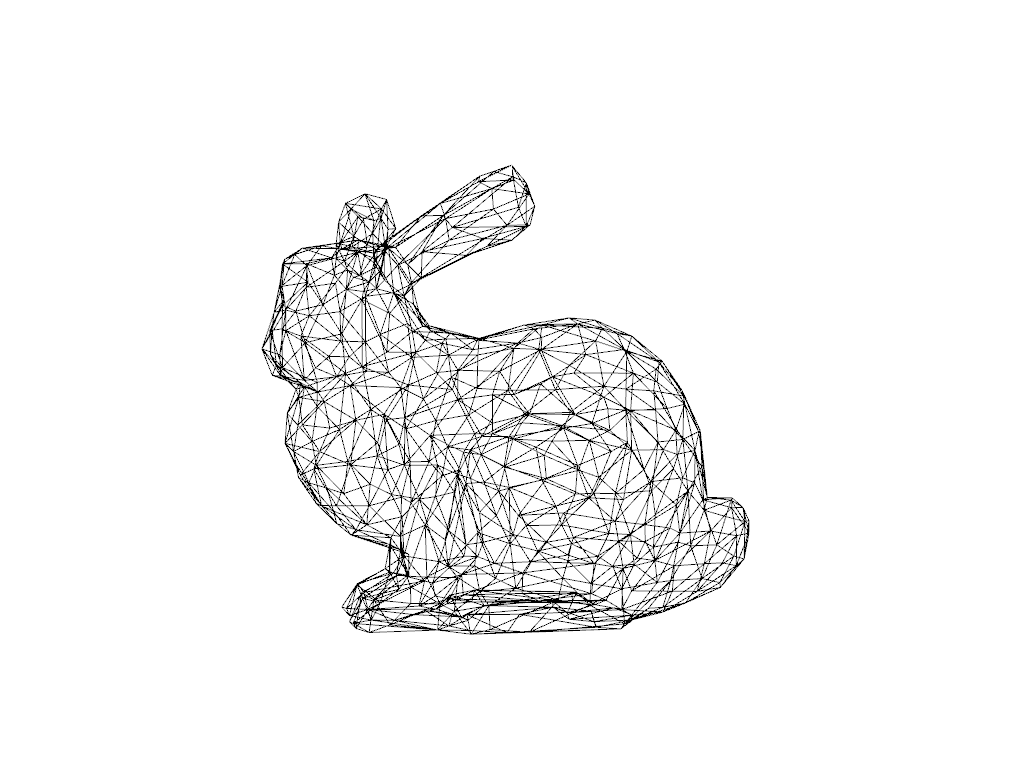
Visualize the points style.
>>> prop.style = 'points' >>> prop.point_size = 5.0 >>> prop.plot()
