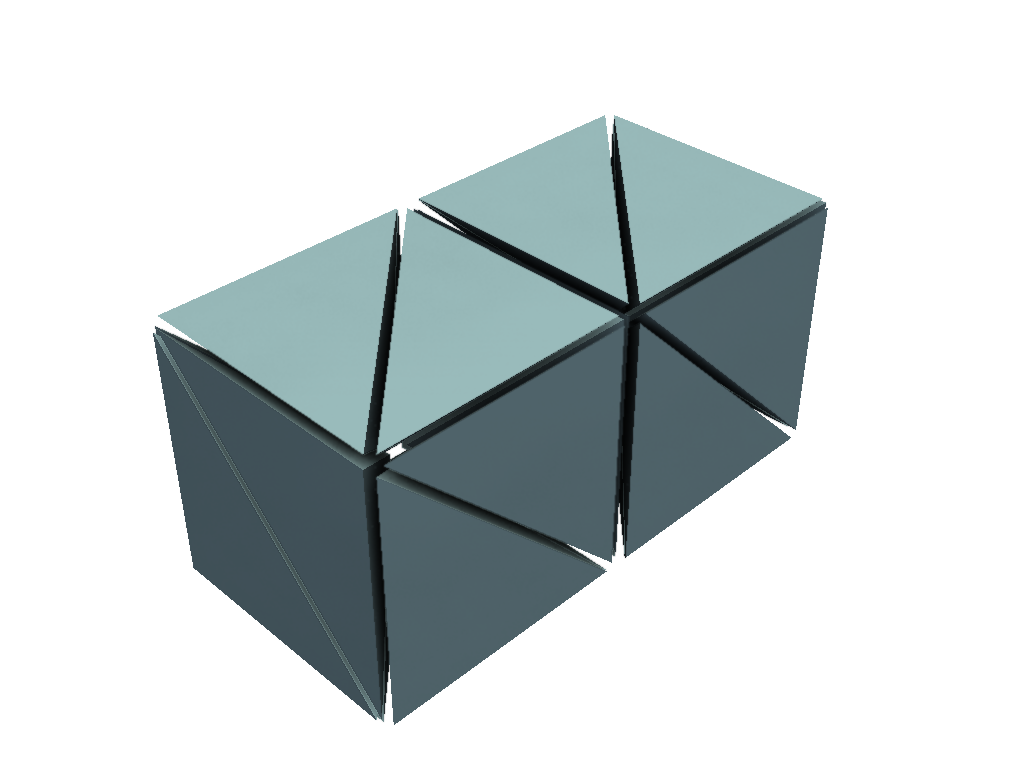pyvista.Plotter.enable_ssao#
- Plotter.enable_ssao(radius=0.5, bias=0.005, kernel_size=256, blur=True) None[ソース]#
Surface Space Ambient Occlusion (SSAO)を有効化します.
SSAOは,レイトレーシングよりも効率的にシャドウを近似でき,同様の結果を得ることができます.近くのメッシュが近くの光源を遮ることで互いに及ぼすオクルージョン効果をプロットしたい場合に使用します.
詳しくは Kitware: Screen-Space Ambient Occlusion をご覧ください
- パラメータ:
例
多くの四面体が近くにある
pyvista.UnstructuredGridを生成し,SSAOなしでプロットします.>>> import pyvista as pv >>> ugrid = pv.ImageData(dimensions=(3, 2, 2)).to_tetrahedra(12) >>> exploded = ugrid.explode() >>> exploded.plot()
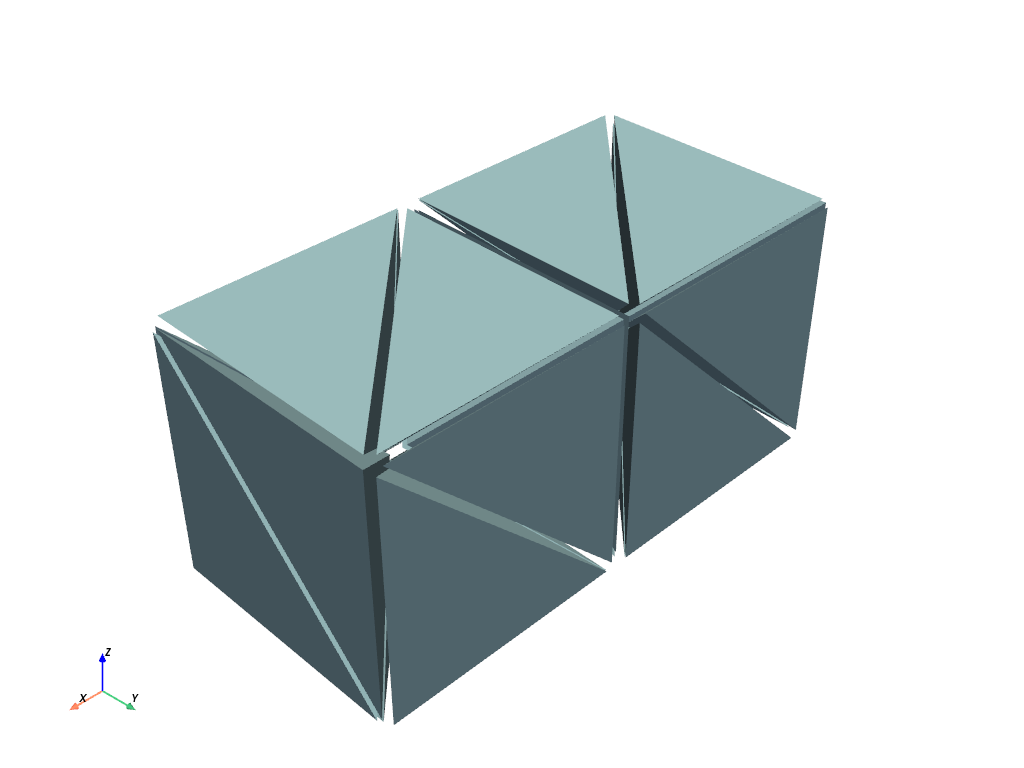
デフォルトのパラメータでSSAOを有効にします.
>>> pl = pv.Plotter() >>> _ = pl.add_mesh(exploded) >>> pl.enable_ssao() >>> pl.show()