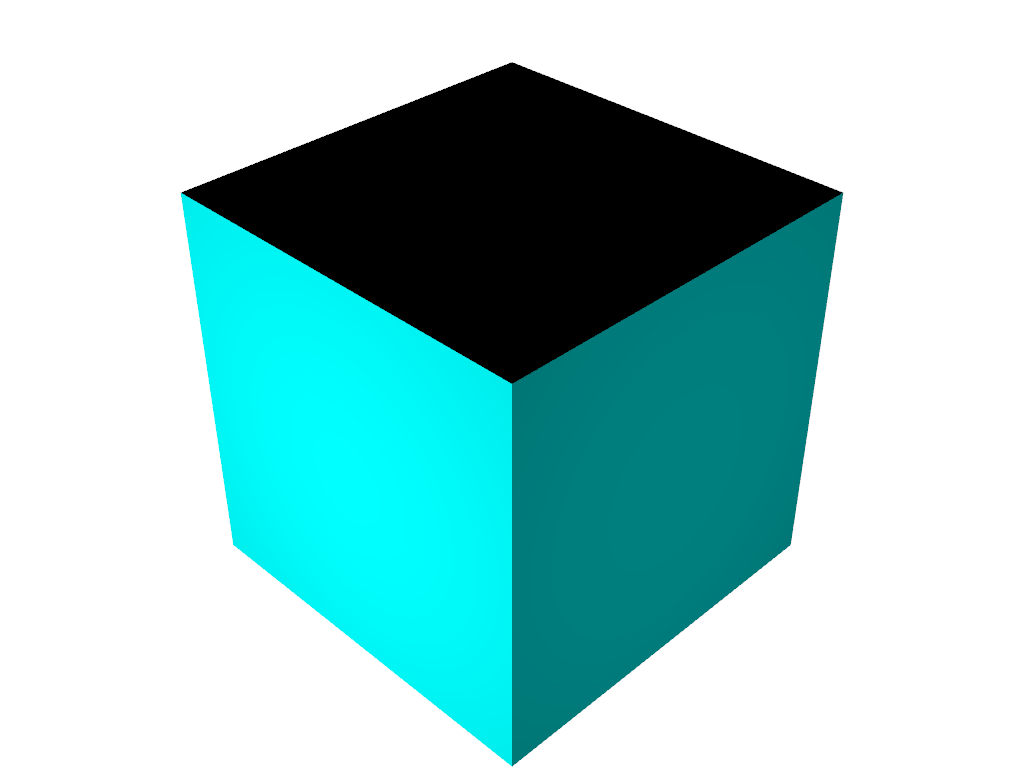pyvista.Light.intensity#
- property Light.intensity[ソース]#
ライトの輝度(0と1の間)を返すか設定します.
例
異なる明るさのライトを使用して,立方体の2つの面にライトを当てます.
>>> import pyvista as pv >>> plotter = pv.Plotter(lighting='none') >>> _ = plotter.add_mesh(pv.Cube(), color='cyan') >>> light_bright = pv.Light(position=(3, 0, 0), light_type='scene light') >>> light_dim = pv.Light(position=(0, 3, 0), light_type='scene light') >>> light_dim.intensity = 0.5 >>> for light in light_bright, light_dim: ... light.positional = True ... plotter.add_light(light) >>> plotter.show()