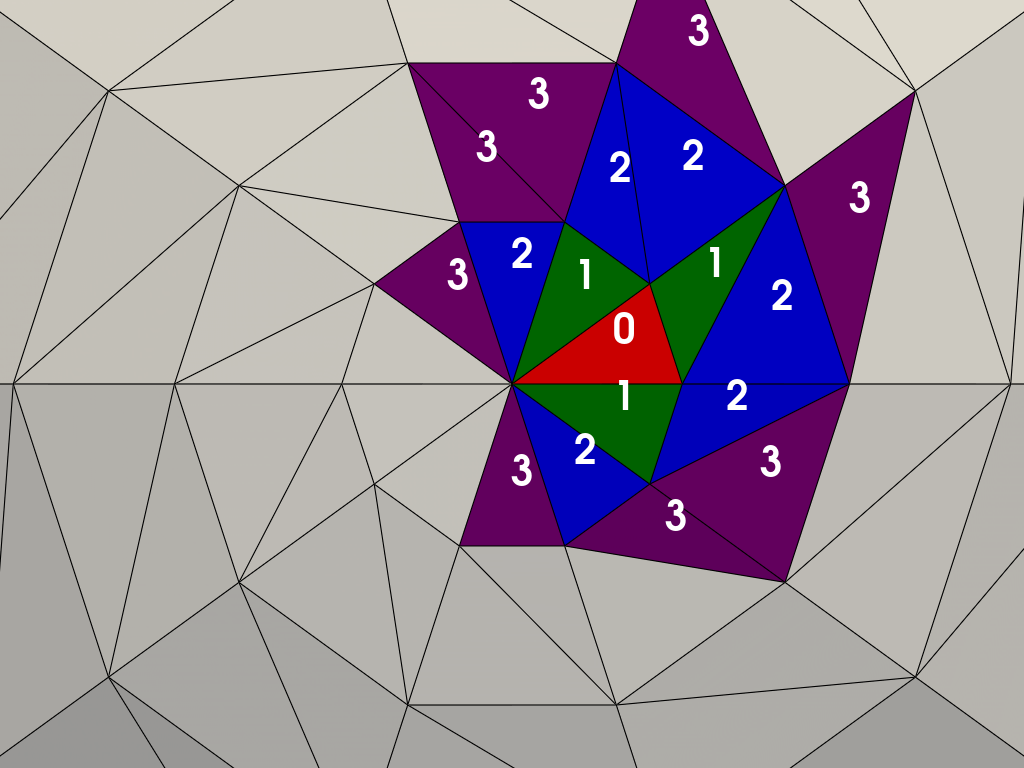pyvista.DataSet.cell_neighbors_levels#
- DataSet.cell_neighbors_levels( ) Generator[list[int], None, None][ソース]#
セル近傍の連続したレベルを返します.
- パラメータ:
- ind
int セルID.
- connections
str, default: "points" 隣接する(複数の)セルが現在のセルとどのように接続されていれば,隣接しているとみなされるかを記述する.
'points','edges'または'faces'のいずれかを指定することができる.- n_levels
int, default: 1 セルの近傍を検索するレベルの数.1であれば,
pyvista.DataSet.cell_neighbors()と同じです.
- ind
- 戻り値:
例
0番目のセルから3番目のレベルまでの近傍のセルIDを返します.
>>> import pyvista as pv >>> mesh = pv.Sphere(theta_resolution=10) >>> nbr_levels = mesh.cell_neighbors_levels(0, connections='edges', n_levels=3) >>> nbr_levels = list(nbr_levels) >>> nbr_levels[0] [1, 21, 9] >>> nbr_levels[1] [2, 8, 74, 75, 20, 507] >>> nbr_levels[2] [128, 129, 3, 453, 7, 77, 23, 506]
このセルIDを可視化します.
>>> from functools import partial >>> pv.global_theme.color_cycler = [ ... 'red', ... 'green', ... 'blue', ... 'purple', ... ] >>> pl = pv.Plotter() >>> >>> # Define partial function to add point labels >>> add_point_labels = partial( ... pl.add_point_labels, ... text_color='white', ... font_size=40, ... shape=None, ... show_points=False, ... ) >>> >>> # Add the 0-th cell to the plotter >>> cell = mesh.extract_cells(0) >>> _ = pl.add_mesh(cell, show_edges=True) >>> _ = add_point_labels(cell.cell_centers().points, labels=['0']) >>> other_ids = [0] >>> >>> # Add the neighbors to the plot >>> neighbors = mesh.cell_neighbors_levels(0, connections='edges', n_levels=3) >>> for i, ids in enumerate(neighbors, start=1): ... cells = mesh.extract_cells(ids) ... _ = pl.add_mesh(cells, show_edges=True) ... _ = add_point_labels( ... cells.cell_centers().points, labels=[f'{i}'] * len(ids) ... ) ... other_ids.extend(ids) >>> >>> # Add the cell IDs that are not neighbors (ie. the rest of the sphere) >>> cells = mesh.extract_cells(other_ids, invert=True) >>> _ = pl.add_mesh(cells, color='white', show_edges=True) >>> >>> pl.view_xy() >>> pl.camera.zoom(6.0) >>> pl.show()