注釈
Go to the end to download the full example code
線上のプロット#
データセットの値をそのデータセットの行にプロットする
import pyvista as pv
from pyvista import examples
ボリュームメッシュ#
最初に説明する3 Dメッシュの例
mesh = examples.download_kitchen()
# Make two points to construct the line between
a = [mesh.bounds[0], mesh.bounds[2], mesh.bounds[4]]
b = [mesh.bounds[1], mesh.bounds[3], mesh.bounds[5]]
# Preview how this line intersects this mesh
line = pv.Line(a, b)
p = pv.Plotter()
p.add_mesh(mesh, style="wireframe", color="w")
p.add_mesh(line, color="b")
p.show()
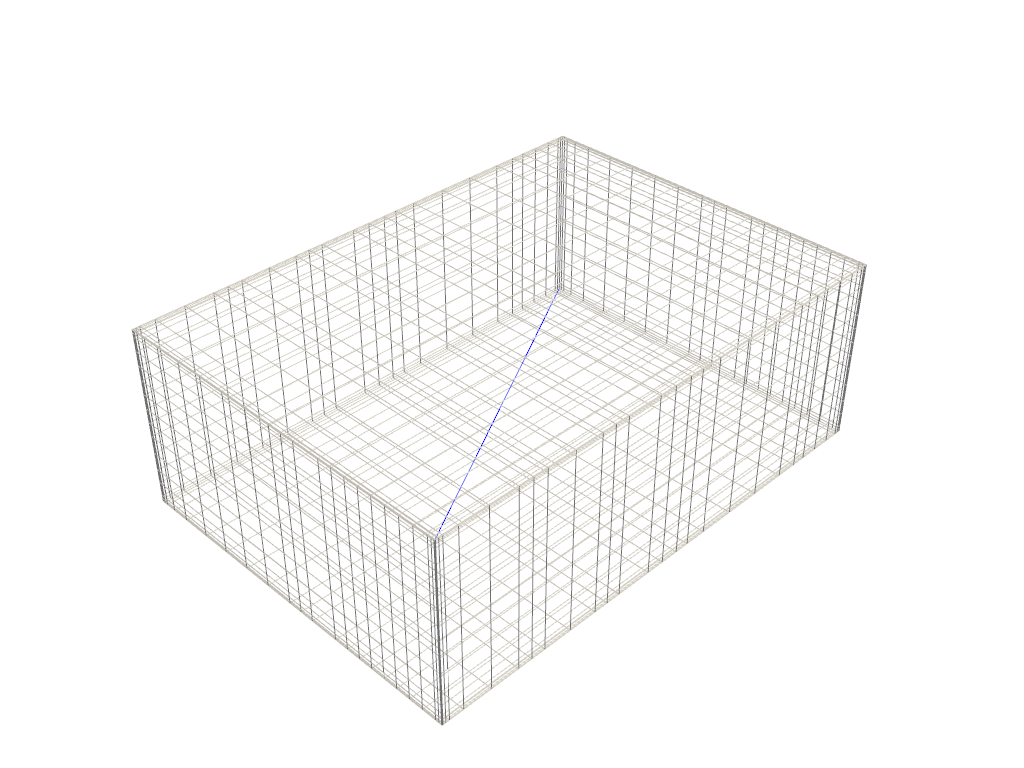
フィルタを実行し,ラインプロットを作成する
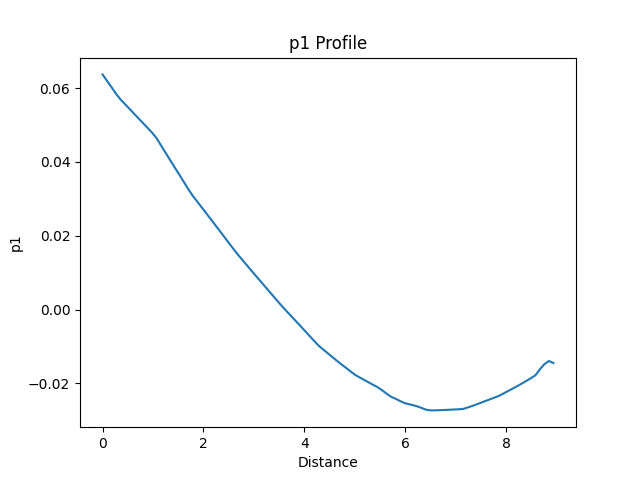
フラットサーフェス#
平面上にあるメッシュの値をプロットすることもできます.
mesh = examples.download_st_helens()
# Make two points to construct the line between
a = [mesh.center[0], mesh.bounds[2], mesh.bounds[5]]
b = [mesh.center[0], mesh.bounds[3], mesh.bounds[5]]
# Preview how this line intersects this mesh
line = pv.Line(a, b)
p = pv.Plotter()
p.add_mesh(mesh)
p.add_mesh(line, color="white", line_width=10)
p.add_point_labels([a, b], ["A", "B"], font_size=48, point_color="red", text_color="red")
p.show()
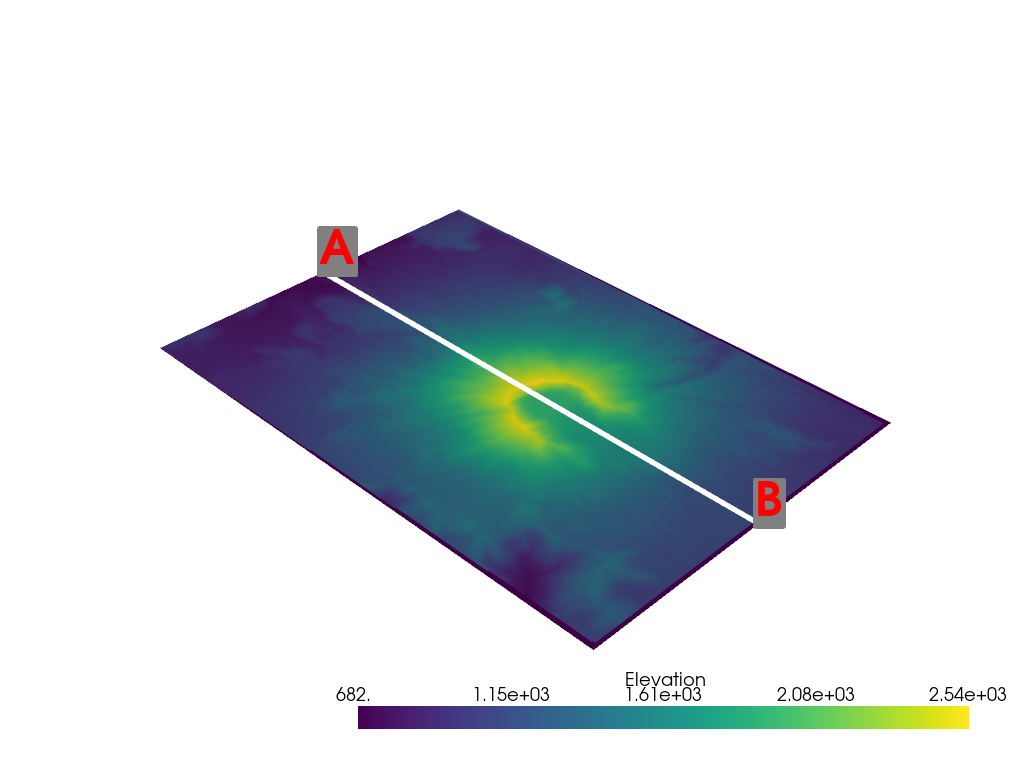
フィルタを実行し,ラインプロットを作成する
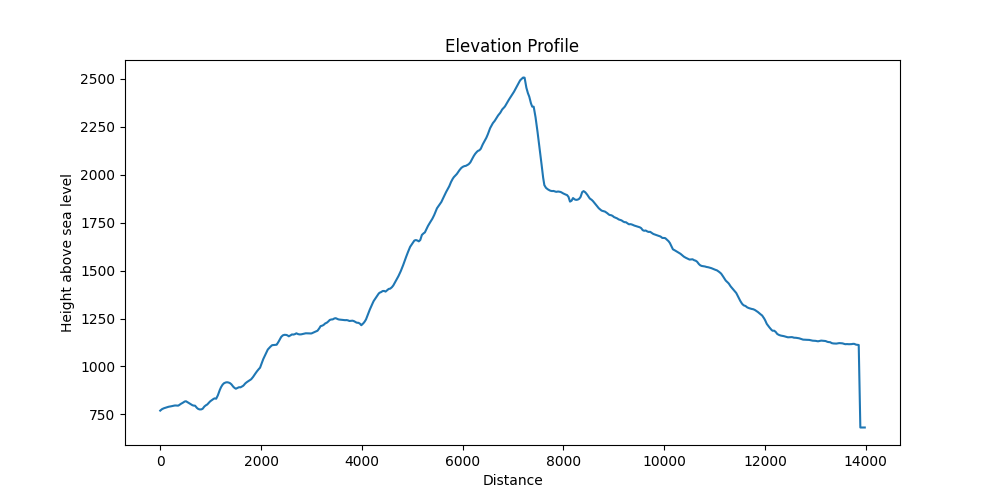
Total running time of the script: (0 minutes 2.407 seconds)