注釈
Go to the end to download the full example code
線上の距離に応じたラベル#
スプラインを作成し,スプラインに沿った距離に基づいてラベルを生成します.
これは スプラインの作成 を拡張したものです.
import numpy as np
import pyvista as pv
スプラインの作成#
pyvista.Spline() を使用して,スプラインを作成します.
# Make points along a spline
theta = np.linspace(-1 * np.pi, 1 * np.pi, 100)
z = np.linspace(2, -2, 100)
r = z**2 + 1
x = r * np.sin(theta)
y = r * np.cos(theta)
points = np.column_stack((x, y, z))
# Create a spline. This automatically computes arc_length, which is the
# distance along the line.
spline = pv.Spline(points, 1000)
spline.point_data
pyvista DataSetAttributes
Association : POINT
Active Scalars : None
Active Vectors : None
Active Texture : None
Active Normals : None
Contains arrays :
arc_length float32 (1000,)
スプラインに沿った座標の一致距離を求める#
ここでは,スプラインに沿った距離に最も近い点を取得し,それらの点のラベルを生成する簡単な関数を記述します.
def get_point_along_spline(distance):
"""Return the closest point on the spline given a length along the spline."""
idx = np.argmin(np.abs(spline.point_data['arc_length'] - distance))
return spline.points[idx]
# distances along the spline we're interested in
dists = [0, 4, 8, 11]
# make labels
labels = []
label_points = []
for dist in dists:
point = get_point_along_spline(dist)
labels.append(f'Dist {dist}: ({point[0]:.2f}, {point[1]:.2f}, {point[2]:.2f})')
label_points.append(point)
labels
['Dist 0: (-0.00, -5.00, 2.00)', 'Dist 4: (-2.36, -2.00, 1.45)', 'Dist 8: (-0.59, 0.96, 0.35)', 'Dist 11: (1.85, 0.20, -0.93)']
ラベルを使ったプロット#
ラベル付き点数でスプラインをプロットする
pl = pv.Plotter()
pl.add_mesh(spline, scalars='arc_length', render_lines_as_tubes=True, line_width=10)
pl.add_point_labels(
label_points, labels, always_visible=True, point_size=20, render_points_as_spheres=True
)
pl.show_bounds()
pl.show_axes()
pl.camera_position = 'xz'
pl.show()
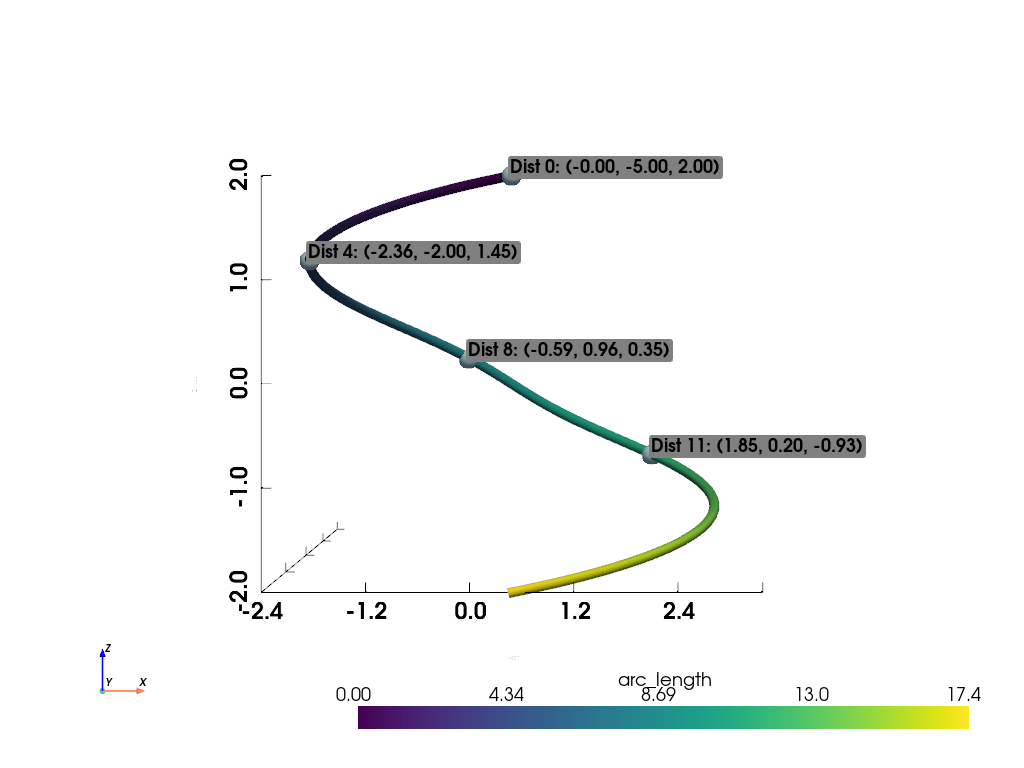
Total running time of the script: (0 minutes 0.505 seconds)