注釈
Go to the end to download the full example code
Compositeピッキング#
pyvista.Plotter.enable_block_picking() を使用して, pyvista.MultiBlock の個々のブロックをピックする方法を示します.
import numpy as np
import pyvista as pv
MultiBlockデータセットの作成#
pyvista.ParametricSuperEllipsoid() を使って100個のスーパーエリプソイドを作成する.
def make_poly():
"""Create a superellipsoid in a random location."""
poly = pv.ParametricSuperEllipsoid(
n1=np.random.random(),
n2=np.random.random() * 2,
u_res=50,
v_res=50,
)
poly.points += np.random.random(3) * 20
return poly
# Assemble the multiblock and plot it using the default plotting settings
blocks = pv.MultiBlock([make_poly() for _ in range(100)])
blocks.plot()
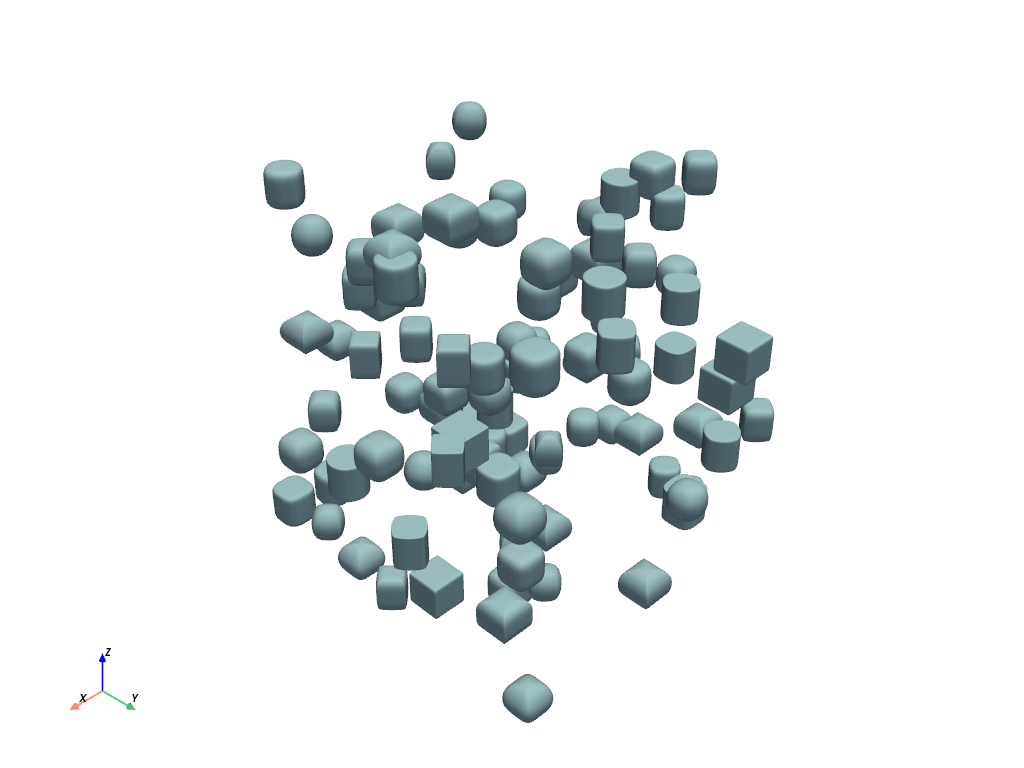
ブロックピッキングを有効にする#
pyvista.Plotter に blocks を追加し,ブロックのピッキングを有効にします. また,物理ベースのレンダリングを有効にして,ブロックがクリックされたときにブロックの色を赤に設定し,ブロックに既に色が設定されている場合は色を解除するようにコールバックを設定します.
pl = pv.Plotter()
actor, mapper = pl.add_composite(blocks, color="w", pbr=True, metallic=True)
def callback(index, *args):
"""Change a block to red if color is unset, and back to the actor color if set."""
if mapper.block_attr[index].color is None:
mapper.block_attr[index].color = "r"
else:
mapper.block_attr[index].color = None
pl.enable_block_picking(callback, side="left")
pl.background_color = "w"
pl.show()

Total running time of the script: (0 minutes 2.594 seconds)