注釈
Go to the end to download the full example code
押し出し回転#
フリーエッジとフリーラインから "skirt" を作成し,頂点からラインを作成して,ポリゴンデータをスイープします.
ポリゴンデータを入力として取り,出力時にポリゴンデータを生成します.入力データセットがZ軸を中心にスイープされ,新しいポリゴンプリミティブが作成されます.これらのプリミティブは, "skirt" またはスイープサーフェスを形成します.たとえば,線分をスイープすると円柱シェルが作成され,円をスイープするとトーラスが作成されます.
import numpy as np
import pyvista
# create a line and rotate it about the Z-axis
resolution = 10
line = pyvista.Line(pointa=(0, 0, 0), pointb=(1, 0, 0), resolution=2)
poly = line.extrude_rotate(resolution=resolution)
poly
/home/runner/work/pyvista-docs-dev-ja/pyvista-docs-dev-ja/pyvista-doc-translations/pyvista/pyvista/core/filters/poly_data.py:3079: PyVistaFutureWarning: The default value of the ``capping`` keyword argument will change in a future version to ``True`` to match the behavior of VTK. We recommend passing the keyword explicitly to prevent future surprises.
warnings.warn(
押し出されたラインをプロットする#
plotter = pyvista.Plotter(shape=(2, 1))
plotter.subplot(0, 0)
plotter.add_text("Line", font_size=24)
plotter.add_mesh(line, color='lightblue', show_edges=True)
plotter.add_mesh(
pyvista.PolyData(line.points),
color="red",
point_size=10,
render_points_as_spheres=True,
)
plotter.subplot(1, 0)
plotter.add_text("Extrude Rotated Line", font_size=24)
plotter.add_mesh(poly, color='lightblue', show_edges=True)
plotter.add_mesh(
pyvista.PolyData(poly.points),
color="red",
point_size=10,
render_points_as_spheres=True,
)
plotter.show(cpos="xy")
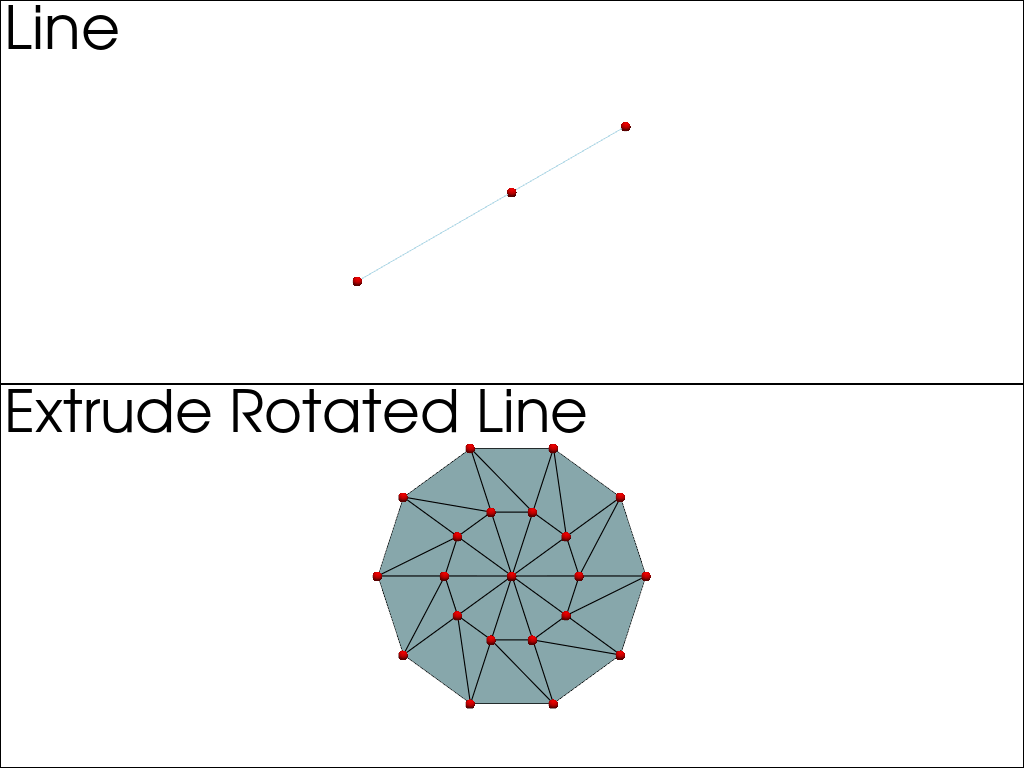
ばねを作成する#
# Create the spring profile (a circle).
plotter = pyvista.Plotter()
vertices = np.array(
[
[1.0, 0.0, 0.0],
[1.0732, 0.0, -0.1768],
[1.25, 0.0, -0.25],
[1.4268, 0.0, -0.1768],
[1.5, 0.0, 0.00],
[1.4268, 0.0, 0.1768],
[1.25, 0.0, 0.25],
[1.0732, 0.0, 0.1768],
]
)
faces = np.hstack([[8, 0, 1, 2, 3, 4, 5, 6, 7]])
profile = pyvista.PolyData(vertices, faces)
# Extrude the profile to make a spring.
spring = profile.extrude_rotate(resolution=360, translation=6.0, dradius=1.0, angle=2160.0)
plotter.add_text("Spring", font_size=24)
plotter.add_mesh(spring, color='lightblue', show_edges=True)
plotter.show(cpos="zx")
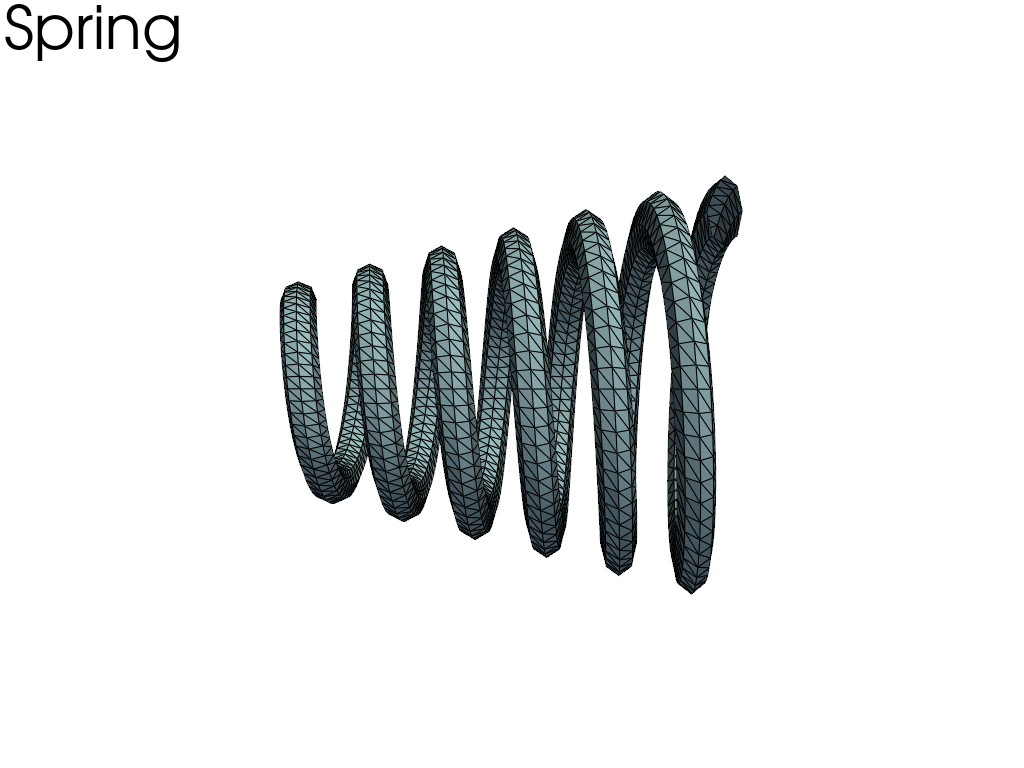
/home/runner/work/pyvista-docs-dev-ja/pyvista-docs-dev-ja/pyvista-doc-translations/pyvista/pyvista/core/filters/poly_data.py:3079: PyVistaFutureWarning: The default value of the ``capping`` keyword argument will change in a future version to ``True`` to match the behavior of VTK. We recommend passing the keyword explicitly to prevent future surprises.
warnings.warn(
Total running time of the script: (0 minutes 0.600 seconds)