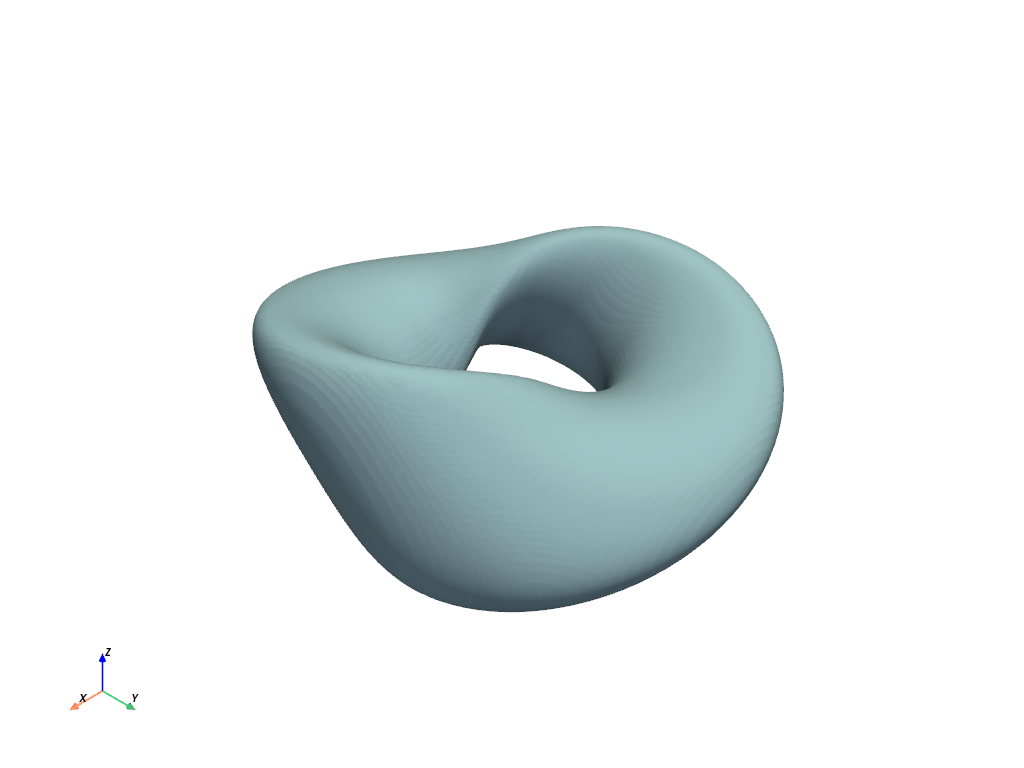pyvista.DataSetFilters.contour#
- DataSetFilters.contour(
- isosurfaces: int | Sequence[float] = 10,
- scalars: str | NumpyArray[float] | None = None,
- compute_normals: bool = False,
- compute_gradients: bool = False,
- compute_scalars: bool = True,
- rng: VectorLike[float] | None = None,
- preference: Literal['point', 'cell'] = 'point',
- method: Literal['contour', 'marching_cubes', 'flying_edges'] = 'contour',
- progress_bar: bool = False,
入力されたコンターを配列で表現します.
isosurfacesはデータ範囲内の等値面の数を指定する整数か,明示的に等値面を設定するための値のシーケンスです.- パラメータ:
- isosurfaces
int| sequence[float],optional 有効なデータ範囲全体で計算する等値面の数,または等値面として明示的に使用する浮動小数点値のシーケンス.
- scalars
str| array_like[float],optional 閾値を設定するスカラーの名前あるいは配列.これが配列である場合,このフィルタの出力は
"Contour Data"として保存されます.デフォルトは,現在アクティブなスカラーです.- compute_normalsbool, default:
False データセットの法線を計算します.
- compute_gradientsbool, default:
False データセットの勾配を計算します.
- compute_scalarsbool, default:
True 輪郭付けされているスカラー値を保持します.
- rngsequence[
float],optional 等値面の整数が指定されている場合,これは等高線を生成する範囲です.デフォルトはスカラー配列の全データ範囲です.
- preference
str, default: "point" scalarsが指定されている場合,これはデータセット内で検索するために推奨される配列型です.'point'または'cell'のいずれかでなければなりません.- method
str, default: "contour" コンターの作成に使用するベクトルフィルタを指定します.
'contour','marching_cubes'および'flying_edges'のいずれかである必要があります.- progress_barbool, default:
False 進行状況を示す進行状況バーを表示します.
- isosurfaces
- 戻り値:
pyvista.PolyData輪郭のある表面.
例
ランダムな丘のデータセットの輪郭を生成します.
>>> from pyvista import examples >>> hills = examples.load_random_hills() >>> contours = hills.contour() >>> contours.plot(line_width=5)
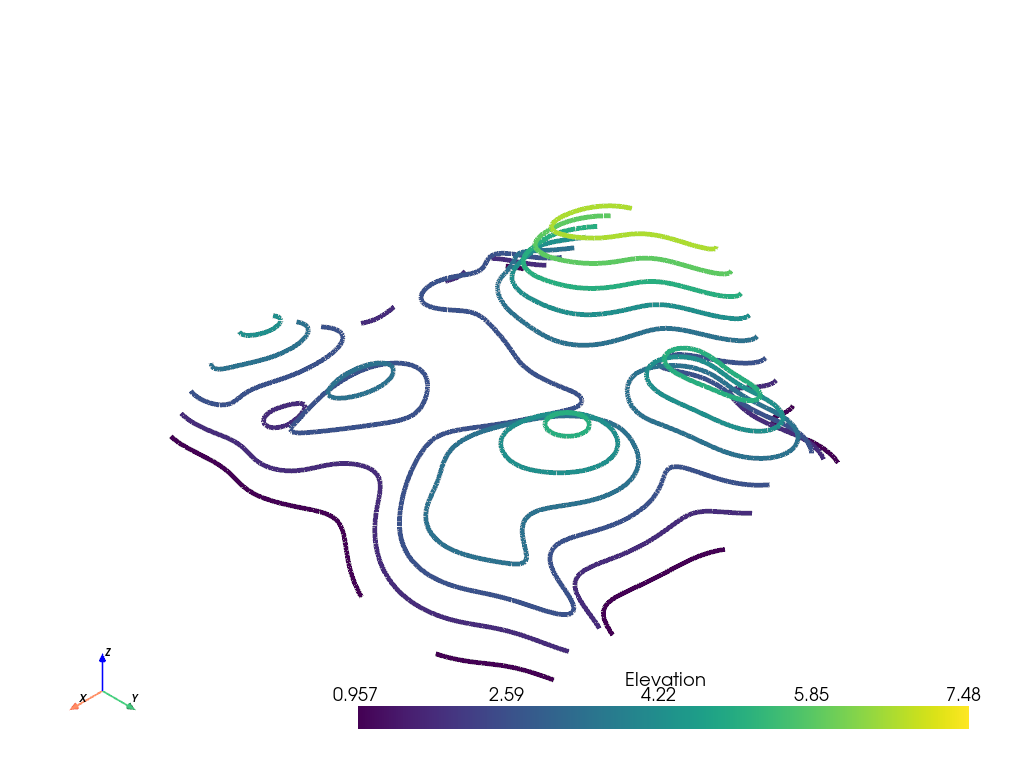
フライングエッジを使ってメビウスの帯の表面を生成します.
>>> import pyvista as pv >>> a = 0.4 >>> b = 0.1 >>> def f(x, y, z): ... xx = x * x ... yy = y * y ... zz = z * z ... xyz = x * y * z ... xx_yy = xx + yy ... a_xx = a * xx ... b_yy = b * yy ... return ( ... (xx_yy + 1) * (a_xx + b_yy) ... + zz * (b * xx + a * yy) ... - 2 * (a - b) * xyz ... - a * b * xx_yy ... ) ** 2 - 4 * (xx + yy) * (a_xx + b_yy - xyz * (a - b)) ** 2 >>> n = 100 >>> x_min, y_min, z_min = -1.35, -1.7, -0.65 >>> grid = pv.ImageData( ... dimensions=(n, n, n), ... spacing=( ... abs(x_min) / n * 2, ... abs(y_min) / n * 2, ... abs(z_min) / n * 2, ... ), ... origin=(x_min, y_min, z_min), ... ) >>> x, y, z = grid.points.T >>> values = f(x, y, z) >>> out = grid.contour( ... 1, ... scalars=values, ... rng=[0, 0], ... method='flying_edges', ... ) >>> out.plot(color='lightblue', smooth_shading=True)