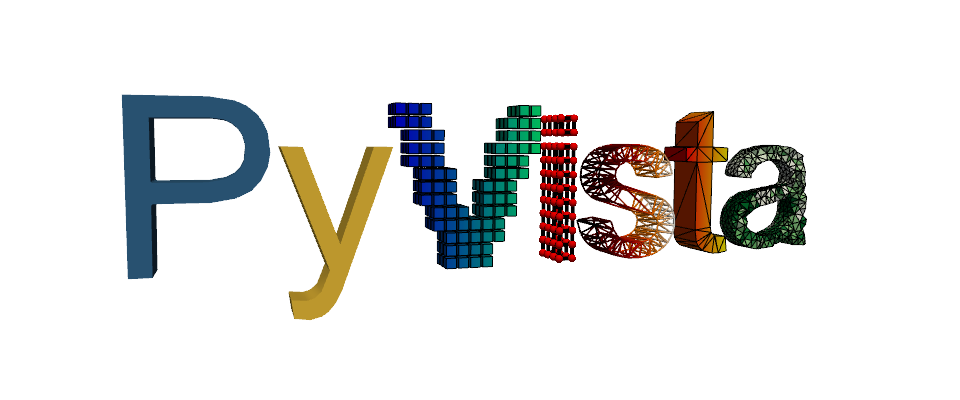Note
Go to the end to download the full example code.
Compare Decimation Methods#
This example compares various decimation methods
import time
import pyvista as pv
from pyvista import examples
import fast_simplification
# load an example mesh
mesh = examples.download_louis_louvre()
# nice camera angle
cpos = [
(6.264157141857314, -6.959267635766402, 11.71668951132694),
(1.3291685457683413, 2.267162128740896, 12.263240938610595),
(0.0023825740958850136, -0.05786378450796799, 0.9983216444528751),
]
Compare decimation times
reduction = 0.9
print("Approach Time Elapsed")
tstart = time.time()
fas_sim = fast_simplification.simplify_mesh(mesh, target_reduction=reduction)
fast_sim_time = time.time() - tstart
print(f"Fast Quadratic Simplification {fast_sim_time:8.4f} seconds")
tstart = time.time()
dec_std = mesh.decimate(reduction)
dec_std_time = time.time() - tstart
print(f"vtkQuadricDecimation {dec_std_time:8.4f} seconds")
tstart = time.time()
dec_pro = mesh.decimate_pro(reduction)
dec_pro_time = time.time() - tstart
print(f"vtkDecimatePro {dec_pro_time:8.4f} seconds")
pl = pv.Plotter(shape=(2, 2), window_size=(1000, 1000), theme=pv.themes.DocumentTheme())
pl.add_text("Original", "upper_right", color="k")
pl.add_mesh(mesh, show_edges=True)
pl.camera_position = cpos
pl.subplot(0, 1)
pl.add_text(
f"Fast-Quadric-Mesh-Simplification\n{fast_sim_time:8.4f} seconds",
"upper_right",
color="k",
)
pl.add_mesh(fas_sim, show_edges=True)
pl.camera_position = cpos
pl.subplot(1, 0)
pl.add_mesh(dec_std, show_edges=True)
pl.add_text(f"vtkQuadricDecimation\n{dec_std_time:8.4f} seconds", "upper_right", color="k")
pl.camera_position = cpos
pl.subplot(1, 1)
pl.add_mesh(dec_pro, show_edges=True)
pl.add_text(f"vtkDecimatePro\n{dec_pro_time:8.4f} seconds", "upper_right", color="k")
pl.camera_position = cpos
pl.show()

Approach Time Elapsed
Fast Quadratic Simplification 0.4836 seconds
vtkQuadricDecimation 2.6110 seconds
vtkDecimatePro 2.2300 seconds
/home/runner/work/fast-simplification/fast-simplification/examples/simplify.py:49: PyVistaDeprecationWarning:
simplify.py:49: Argument 'position' must be passed as a keyword argument to function 'BasePlotter.add_text'.
From version 0.50, passing this as a positional argument will result in a TypeError.
pl.add_text("Original", "upper_right", color="k")
/home/runner/work/fast-simplification/fast-simplification/examples/simplify.py:54: PyVistaDeprecationWarning:
simplify.py:54: Argument 'position' must be passed as a keyword argument to function 'BasePlotter.add_text'.
From version 0.50, passing this as a positional argument will result in a TypeError.
pl.add_text(
/home/runner/work/fast-simplification/fast-simplification/examples/simplify.py:64: PyVistaDeprecationWarning:
simplify.py:64: Argument 'position' must be passed as a keyword argument to function 'BasePlotter.add_text'.
From version 0.50, passing this as a positional argument will result in a TypeError.
pl.add_text(f"vtkQuadricDecimation\n{dec_std_time:8.4f} seconds", "upper_right", color="k")
/home/runner/work/fast-simplification/fast-simplification/examples/simplify.py:69: PyVistaDeprecationWarning:
simplify.py:69: Argument 'position' must be passed as a keyword argument to function 'BasePlotter.add_text'.
From version 0.50, passing this as a positional argument will result in a TypeError.
pl.add_text(f"vtkDecimatePro\n{dec_pro_time:8.4f} seconds", "upper_right", color="k")
Total running time of the script: (0 minutes 6.664 seconds)